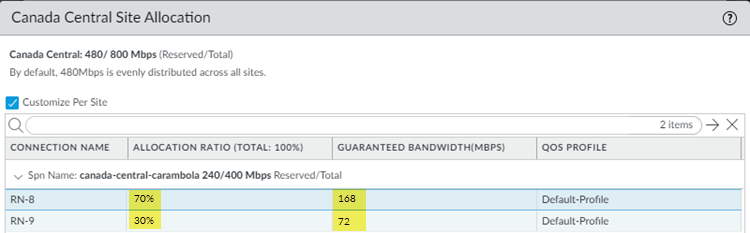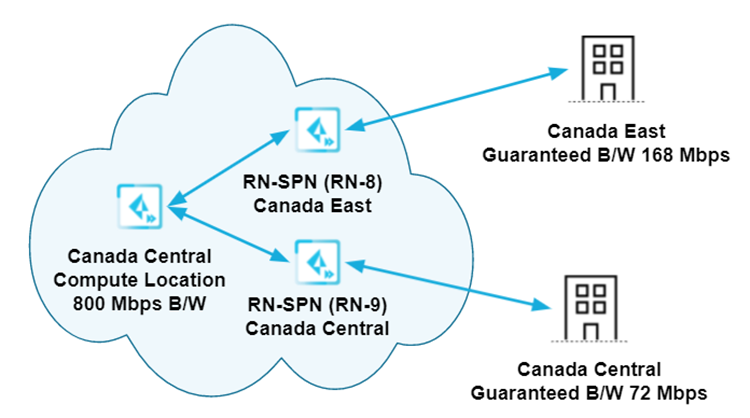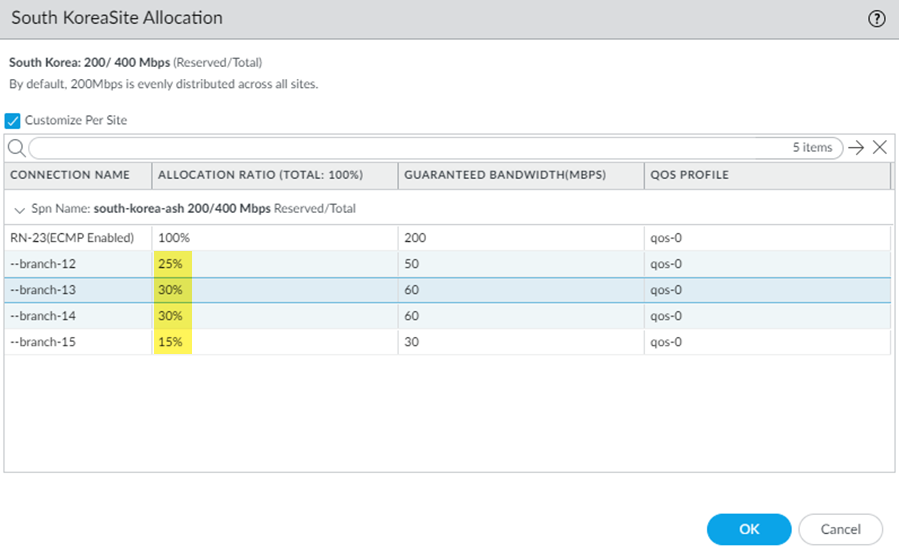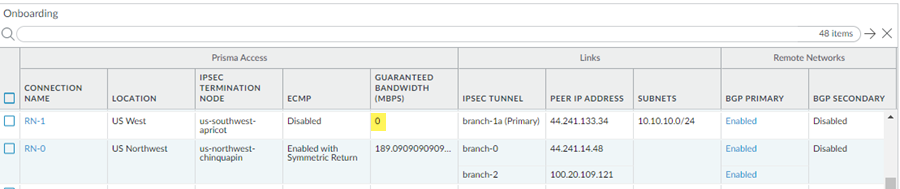Prisma Access
Change the Guaranteed Bandwidth
Table of Contents
Expand All
|
Collapse All
Prisma Access Docs
-
- 6.1 Preferred and Innovation
- 6.0 Preferred and Innovation
- 5.2 Preferred and Innovation
- 5.1 Preferred and Innovation
- 5.0 Preferred and Innovation
- 4.2 Preferred
- 4.1 Preferred
- 4.0 Preferred
- 3.2 Preferred and Innovation
- 3.1 Preferred and Innovation
- 3.0 Preferred and Innovation
- 2.2 Preferred
-
-
- 4.0 & Later
- Prisma Access China
-
-
Change the Guaranteed Bandwidth
This section describes how to change the guaranteed bandwidth for each site
| Where Can I Use This? | What Do I Need? |
|---|---|
|
|
If you have multiple remote network locations
that are associated to one IPSec termination node, you can change
the guaranteed bandwidth for each site. In the following example,
you want the Canada East location to receive more bandwidth then
the Canada Central location; to do so, complete the following steps.
- Select PanoramaCloud ServicesConfigurationRemote NetworksSettings.Click the gear to edit the settings and select QoS.Enable QoS, assign a QoS Profile (Default-Profile in this example) and a Guaranteed Bandwidth Ratio to the Canada Central compute location.Select Customize Per Site, enable Customize Per Site, then apply a higher bandwidth Allocation Ratio for the RN-8 remote network (for the Canada East location) than the RN-9 remote network (for the Canada Central location).The following example shows an Allocation Ratio of 70% for RN-8 and 30% for RN-9. The Guaranteed Bandwidth (Mbps) changes accordingly, showing the new guaranteed bandwidth amounts.
![]() When complete, your configuration has the following guaranteed bandwidth allocation for the two sites.
When complete, your configuration has the following guaranteed bandwidth allocation for the two sites.![]() You can also assign different QoS profiles per remote network location. To assign different profiles, enable the Customize Per Site capability, and select different QoS profiles for each remote network location.If you have a remote network that has ECMP enabled to use multiple IPSec tunnels for a single remote network, you can change the Allocation Ratio for the IPSec tunnels you use for that remote network location.
You can also assign different QoS profiles per remote network location. To assign different profiles, enable the Customize Per Site capability, and select different QoS profiles for each remote network location.If you have a remote network that has ECMP enabled to use multiple IPSec tunnels for a single remote network, you can change the Allocation Ratio for the IPSec tunnels you use for that remote network location.![]() Save and Commit your changes.The guaranteed bandwidth values display in the PanoramaCloud ServicesStatusMonitorRemote Networks area, in the Guaranteed Mbps area. If you did not specify a bandwidth, it displays as 0.
Save and Commit your changes.The guaranteed bandwidth values display in the PanoramaCloud ServicesStatusMonitorRemote Networks area, in the Guaranteed Mbps area. If you did not specify a bandwidth, it displays as 0.![]()