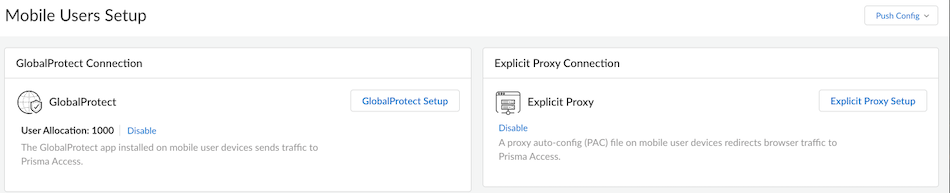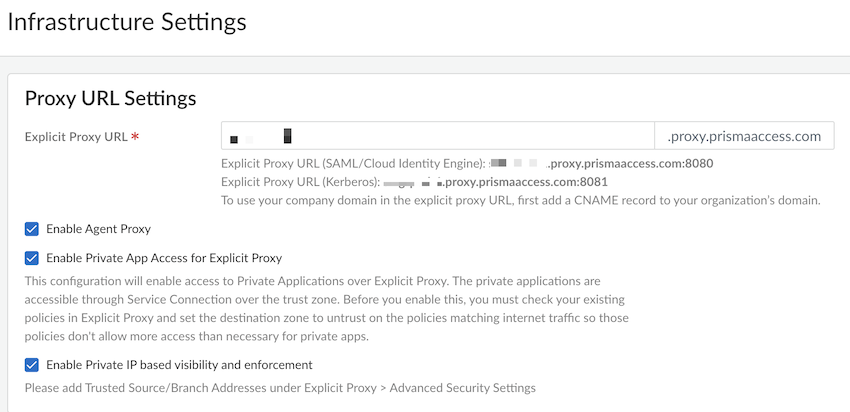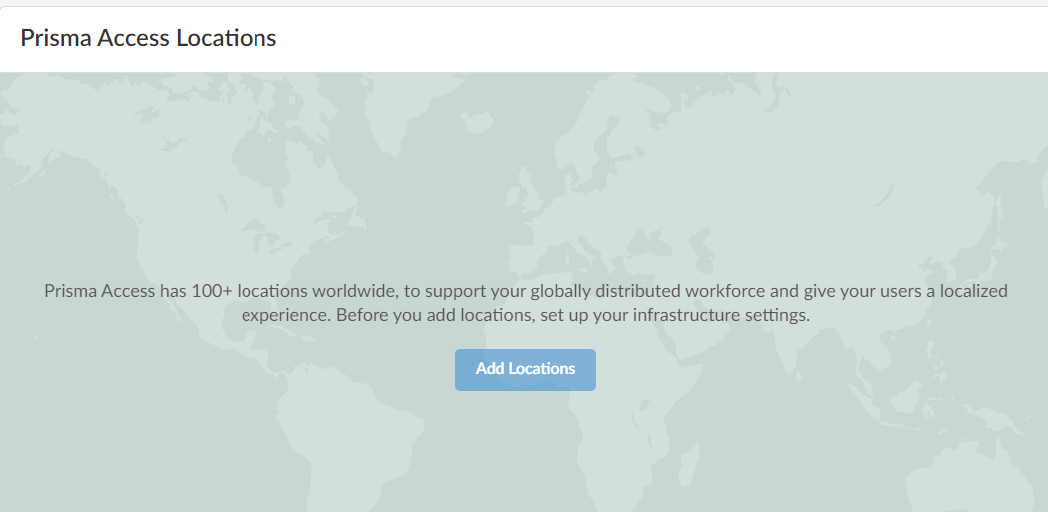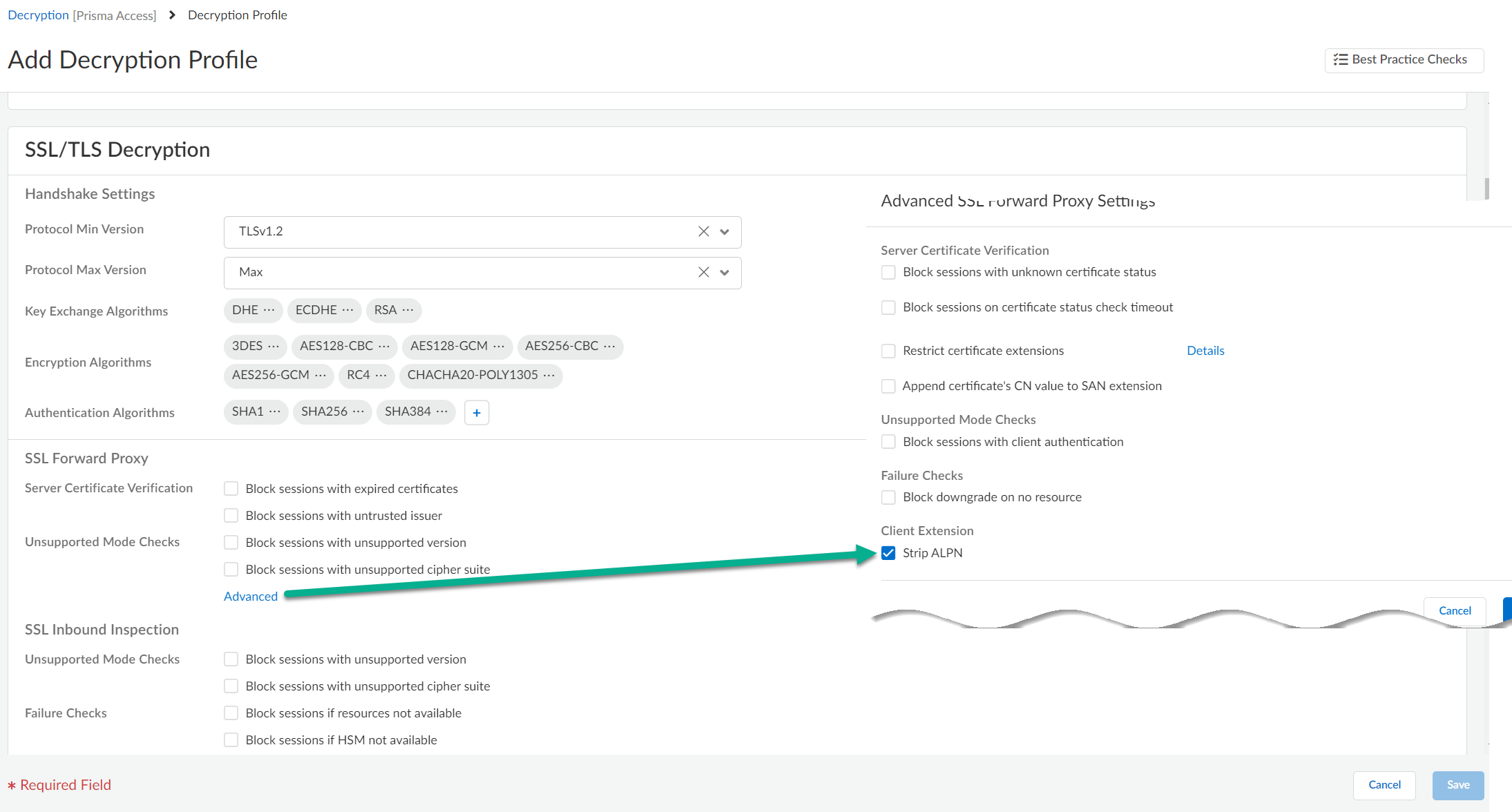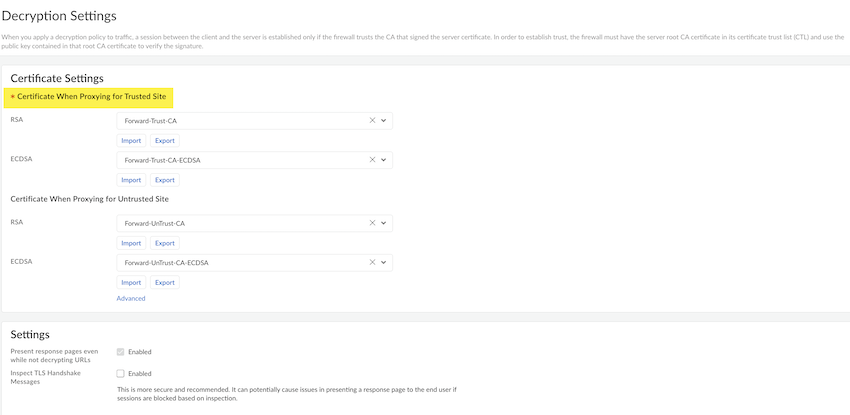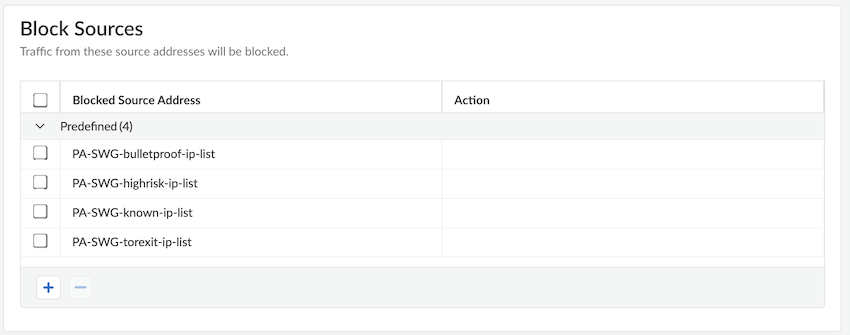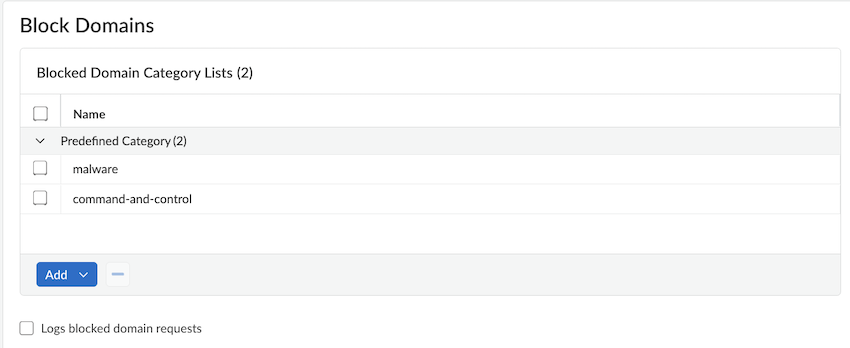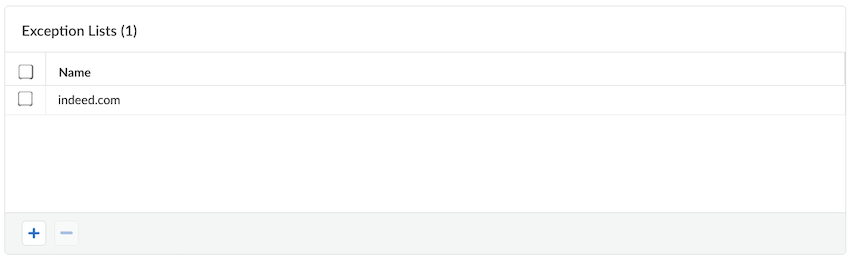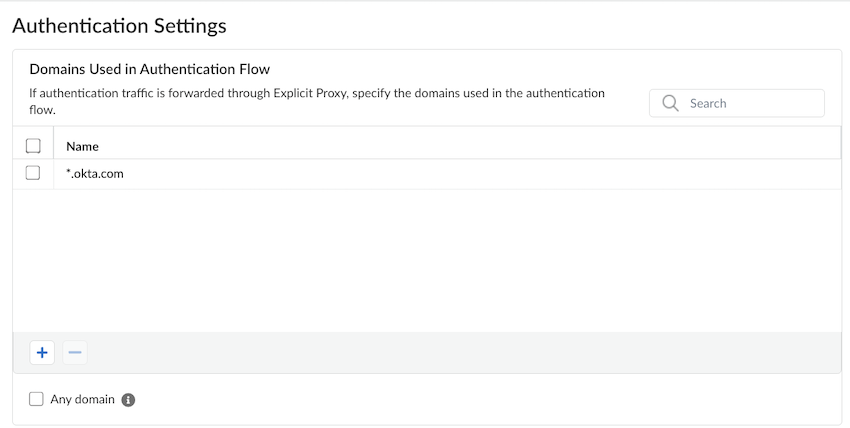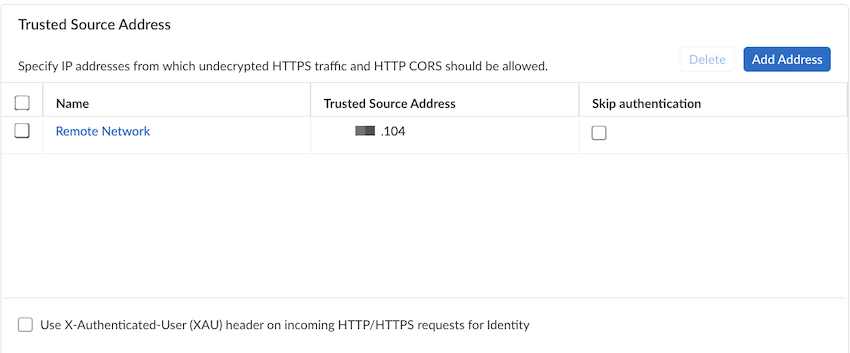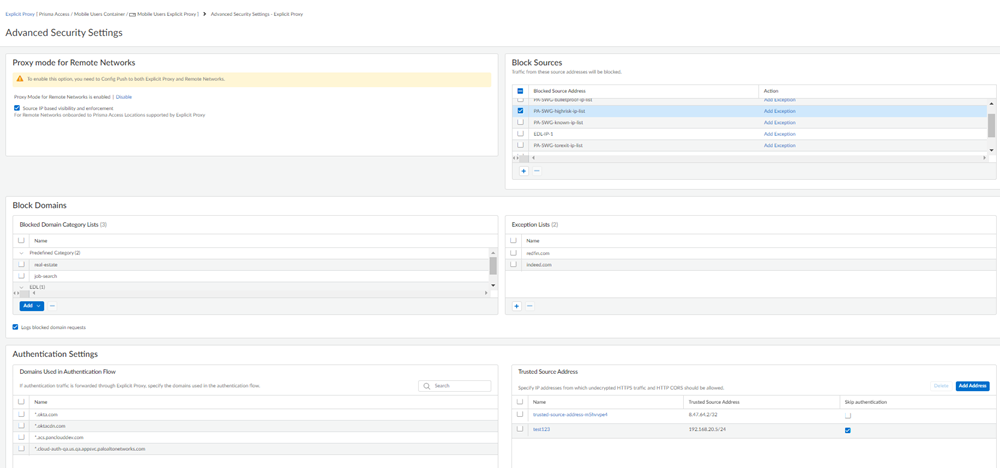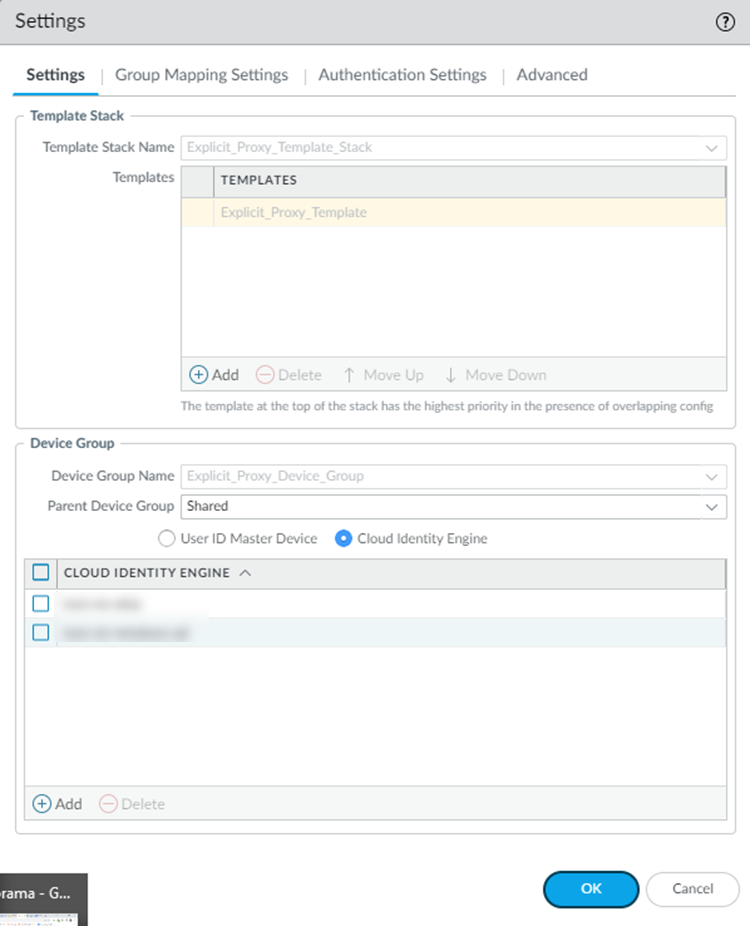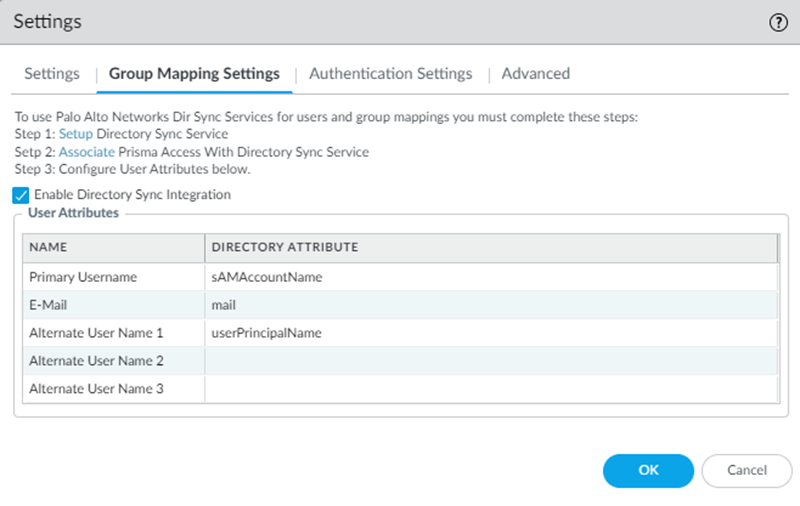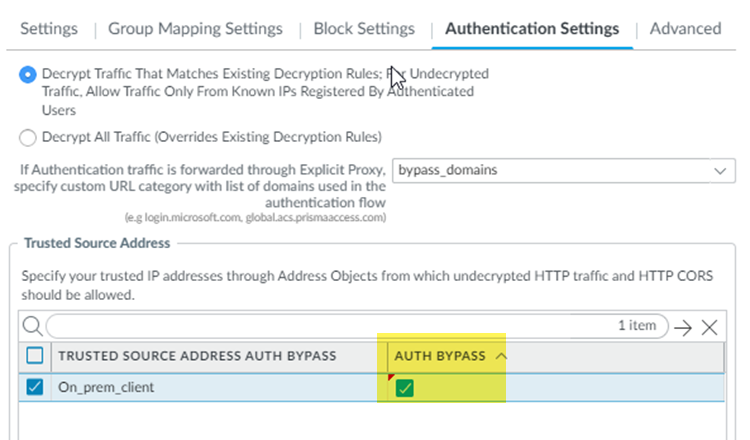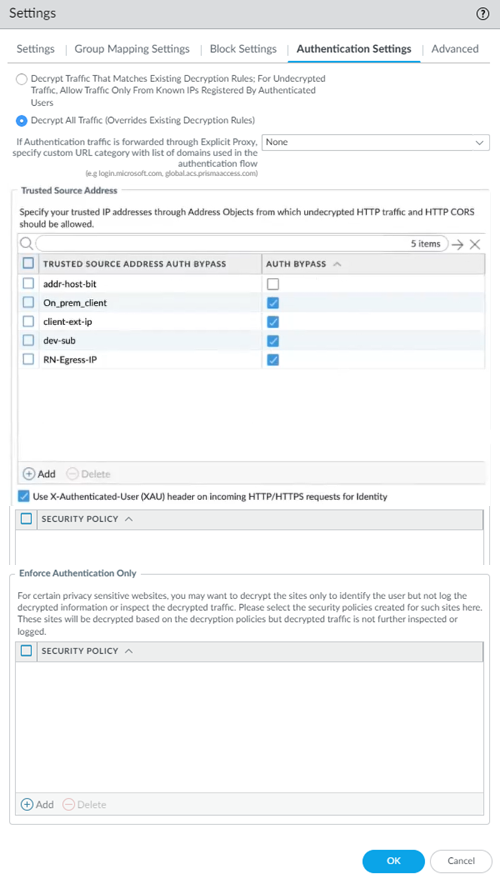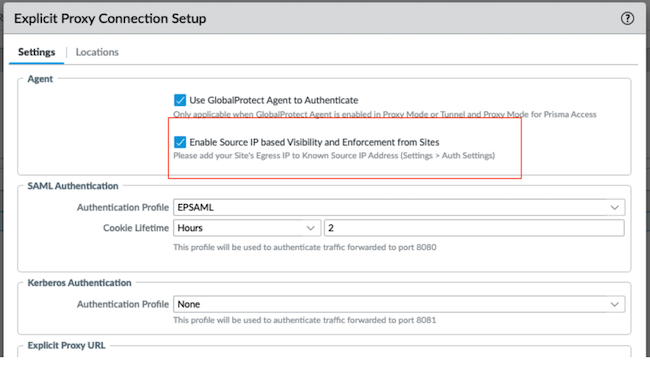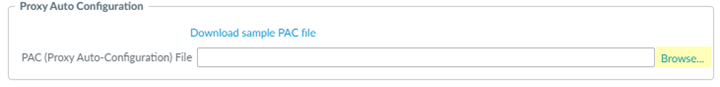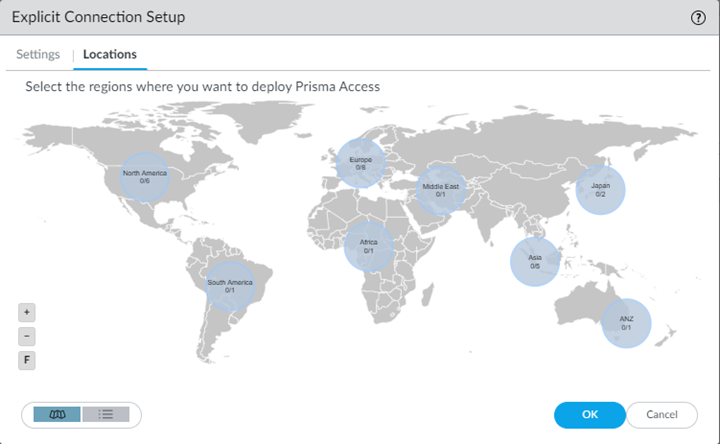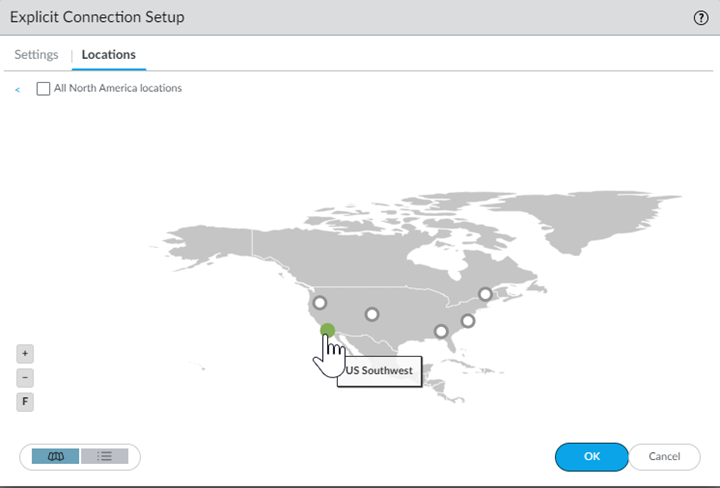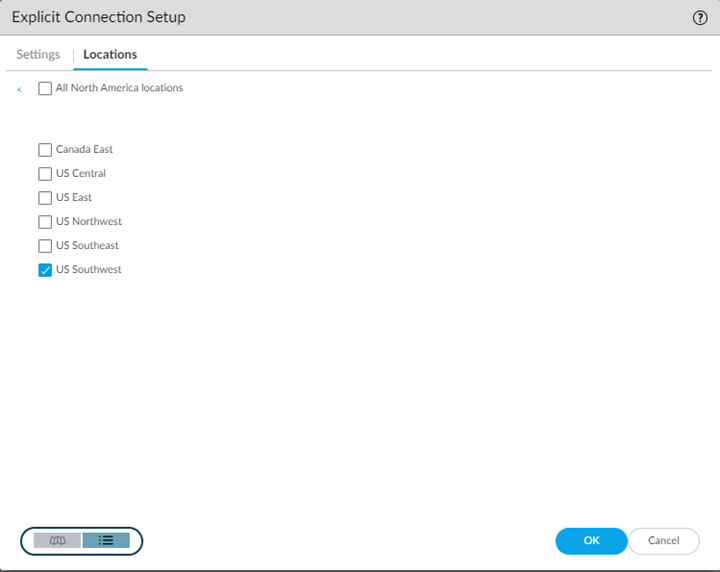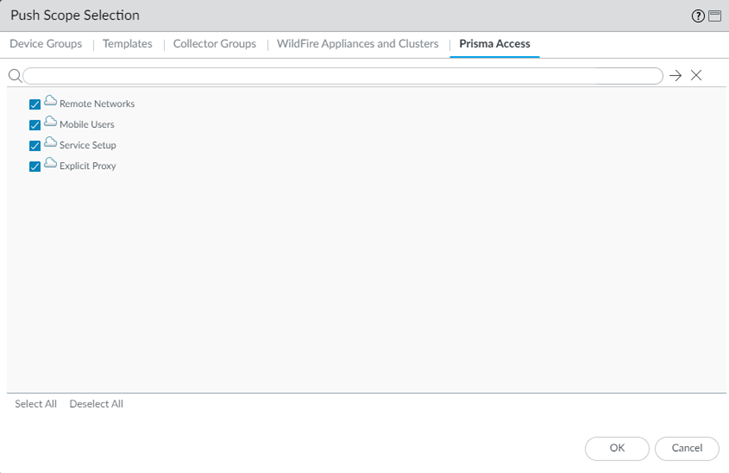Prisma Access
Set Up Explicit Proxy
Table of Contents
Expand All
|
Collapse All
Prisma Access Docs
-
- 6.1 Preferred and Innovation
- 6.0 Preferred and Innovation
- 5.2 Preferred and Innovation
- 5.1 Preferred and Innovation
- 5.0 Preferred and Innovation
- 4.2 Preferred
- 4.1 Preferred
- 4.0 Preferred
- 3.2 Preferred and Innovation
- 3.1 Preferred and Innovation
- 3.0 Preferred and Innovation
- 2.2 Preferred
-
-
- 4.0 & Later
- Prisma Access China
-
-
Set Up Explicit Proxy
Set up Prisma Access Explicit Proxy.
| Where Can I Use This? | What Do I Need? |
|---|---|
If you'd like to enable Private Source IP based visibility
and enforcement on Explicit Proxy in your Prisma Access environment,
get in touch with your account team to learn more. |
|
Use Explicit Proxy to secure mobile users by redirecting browser traffic to Prisma Access.
Onboarding Guidelines—Use the following guidelines when you license and onboard
your Explicit Proxy deployment:
- You no longer need a Mobile User license for headless endpoints that connect to explicit proxy from remote sites and allows traffic to explicit proxy only from known site IP addresses or through remote networks. You can setup explicit proxy only using PAC method with remote network or known sites.
- Explicit Proxy supports a subset of Prisma Access locations.
- You cannot add locations that are denoted with two asterisks; these are Local Zones and are not supported with Prisma Access.
- If you have a Local or Evaluation license for Prisma Access for Users and you have a Mobile Users—GlobalProtect deployment as well as a Mobile Users—Explicit Proxy deployment, you can deploy a maximum of five locations for each (five locations maximum for Mobile Users—GlobalProtect and five locations maximum for Mobile Users—Explicit Proxy). If you have a Worldwide license, there are no restrictions for the maximum number of locations.
- Explicit Proxy supports multitenancy under the following conditions: if you have an existing Prisma Access non-multitenant deployment and convert it to a multitenant deployment, only the first tenant (the tenant you migrated) supports Explicit Proxy. Any subsequent tenants you create for the multitenant deployment after the first do not support Explicit Proxy.
- When onboarding an Explicit Proxy deployment, Palo Alto Networks recommends that all the configuration be performed in a single browser. You can, however, add security policies from multiple browsers or browser sessions.
- URL filtering actions of continue or override are not supported and do not work with Explicit Proxy.
Learn how to set up Explicit Proxy.
Cloud Management
Set up explicit proxy in a Prisma Access (Managed by Strata Cloud Manager) deployment.
Set up an explicit proxy connection for mobile users or for headless devices; with
explicit proxy, a proxy auto-config (PAC) file on endpoint redirects proxy aware
(HTTP and HTTPS) traffic to Prisma Access.
Before you begin, make sure you review the explicit proxy guidelines.
- Enable explicit proxy and allocate usersGo to Configuration NGFW and Prisma AccessConfiguration ScopePrisma AccessMobile Users to start setting up explicit proxy.
![]() With site-based license, only Explicit Proxy Connection is available.Add the proxy settings which mobile users will use to connect to Prisma AccessGo to the Infrastructure Settings.
With site-based license, only Explicit Proxy Connection is available.Add the proxy settings which mobile users will use to connect to Prisma AccessGo to the Infrastructure Settings.![]()
- Specify an explicit proxy URL.By default, the name is proxyname.proxy.prismaaccess.com, where proxyname is the subdomain you specify, and uses port 8080. To use your company domain in the explicit proxy URL, add a CNAME record to your organization’s domain.You can use SAML or Kerberos authentication types to authenticate mobile users.(Optional) Enable the following options as per your configuration requirement. These options are available only with Mobile User license.
- Enable Agent Proxy to enable the
agent-based proxy functionality.
- Enable Private App Access for Explicit Proxy to enable access to private applications over explicit proxy.
- Enable Private IP based visibility and enforcement to enable the private IP visibility.
Choose the Prisma Access location to which your mobile users will connectAdd the Prisma Access locations where you want to support mobile users.![]() The map displays the Prisma Access locations.For the best user experience, if you are limiting the number of locations, choose locations that are closest to your users or in the same country as your users. If a location is not available in the country where your mobile users reside, choose a location that is closest to your users for the best performance.You should enable explicit proxy locations in at least two regions to ensure regional redundancy.Authenticate mobile usersSet up User Authentication so that only legitimate users have access to your services and applications.SAML and Kerberos are the supported authentication protocols for PAC based deployments. Prisma Access supports PingOne, Azure AD, and Okta as SAML authentication providers, but you should be able to use any vendor that supports SAML 2.0 as a SAML identity provider (IdP). Learn more on how to Enable Mobile Users to Authenticate to Prisma Access.Review the best practice security rules that are turned on by defaultPrisma Access enforces best practice security policy rules by default. These rules allow your users to securely browse to general internet sites. Users are:
The map displays the Prisma Access locations.For the best user experience, if you are limiting the number of locations, choose locations that are closest to your users or in the same country as your users. If a location is not available in the country where your mobile users reside, choose a location that is closest to your users for the best performance.You should enable explicit proxy locations in at least two regions to ensure regional redundancy.Authenticate mobile usersSet up User Authentication so that only legitimate users have access to your services and applications.SAML and Kerberos are the supported authentication protocols for PAC based deployments. Prisma Access supports PingOne, Azure AD, and Okta as SAML authentication providers, but you should be able to use any vendor that supports SAML 2.0 as a SAML identity provider (IdP). Learn more on how to Enable Mobile Users to Authenticate to Prisma Access.Review the best practice security rules that are turned on by defaultPrisma Access enforces best practice security policy rules by default. These rules allow your users to securely browse to general internet sites. Users are:- Blocked from visiting known bad websites based on URL
- Blocked from uploading or downloading files that are known to be malicious
- Protected from unknown, never-before-seen threats
- Protected from viruses, spyware (command and control attacks), and vulnerabilities
After going through the initial setup, you can review and update these default rules to meet your enterprise needs.Verify that the mobile users location is activeAfter you push your initial configuration to Prisma Access, Prisma Access begins provisioning your mobile user environment. This can take up to 15 minutes. When your mobile user locations are up and running, you’ll be able to verify them on the Mobile Users setup pages, the Overview, and within Insights.You can also validate your setup by selecting ConfigurationNGFW and Prisma AccessConfiguration ScopePrisma AccessExplicit ProxyInfrastructure Settings and confirm a gateway is set up in each of the locations you provisioned.Enable decryption for explicit proxy traffic- Set the maximum supported TLS version to 1.2.
- Set Strip ALPN (Advanced SSL Forward Proxy settings) because explicit proxy does not support native HTTP/2, and you must remove the ALPN headers.
![]()
- To add the SSL-decrypt forward-trust certificate:
- Go to Decryption Settings and select the settings icon.
- Select the predefined certificate from the drop down list to add RSA and ECDSA for the Trusted Site.
- (Optional) You can add RSA and ECDSA for the Untrusted Site.
- Select Save and Push
Config to push the configuration.
![]()
Download the root CA and install it on your endpoint for SSL decryption.Edit PAC file. Use Forwarding Profiles to manage PAC files.Configure Advanced Security Settings.- Specify Block Sources.Add any source IP address traffic that should be blocked to the Block Source Address list.
![]() Specify an address, address group, or EDL.To exclude IP address list entries from enforcement, Add Exception and select the IP addresses to exclude from being blocked.
Specify an address, address group, or EDL.To exclude IP address list entries from enforcement, Add Exception and select the IP addresses to exclude from being blocked. - Specify Blocked Domains.Specify the domains or domain categories for malicious websites, or for any websites that you do not want users to access. Prisma Access prevents users from accessing the URLs and IP addresses you specify in this area when users initiate an HTTP GET (for unencrypted requests) or HTTP CONNECT (for encrypted requests). Users receive a block page when they attempt to access blocked websites.
![]()
- If you want to exempt any domains that are included in a blocked domain category list, specify them in the Exception List.
![]() Any domains that are entered are exempted from being blocked, even if they appear in a domain category that you have blocked.
Any domains that are entered are exempted from being blocked, even if they appear in a domain category that you have blocked. - Explicit proxy requires decryption to authenticate users. Enter the Domains Used in Authentication Flow.
![]()
- Enter any IP addresses from which undecrypted HTTPS or HTTP cross-origin resource sharing (CORS) traffic can be allowed to the Trusted Source Address.
![]()
- To bypass authentication
of any trusted source addresses you entered, select Skip
authentication.You can use Skip authentication with Source IP based visibility and enforcement to Skip authentication of headless systems that can't authenticate, set up security policies, and get visibility of the traffic on Prisma Access explicit proxy.You can add either IP addresses or subnets. A maximum of 200,000 IP addresses are supported after expanding the subnets.If you select Skip authentication to skip authentication for an address object, and then later want to enable authentication by deselecting Skip authentication for that address object, it can take up to 24 hours for the change to take effect after you make the change and Commit and Push your changes.
- If you have an explicit proxy deployment and have added a list of trusted source IP addresses, you can Use X-Authenticated-User (XAU) headers on incoming HTTP/HTTPS requests for identity. Use this functionality to allow users that are logged in from another proxy that use XAU headers for authentication.You must Save for the XAU setting to take effect.
![]()
Set Up Explicit Proxy (Panorama)
Secure Prisma Access mobile users by creating an Explicit Proxy and using a PAC file.To secure mobile users or headless devices with explicit proxy, complete the following steps.Before you configure explicit proxy, go through the planning checklist and learn how to set up the Explicit Proxy PAC file.- Set up authentication for explicit proxy.Use the following guidelines when configuring SAML authentication for the IdP and in Panorama:
- Panorama Guidelines:
- Configure a SAML Identity Provider and an Authentication Profile, for Prisma Access. You specify the authentication profile you create in a later step.
- Be sure that you configure the authentication profile under the Explicit_Proxy_Template.
- Use mail as the user attribute in the IdP server profile and in the Authentication Profile on Panorama.
- Explicit proxy does not support Sign SAML Message to IdP in the SAML Identity Provider Server Profile.
- When you configure the Cloud Identity Engine (CIE) to retrieve user and group mapping information, use mail or userPrincipalName as the SamAccountName in Group Mapping.
- When configuring Group Mapping Settings during Explicit Proxy setup, use the same Directory Attribute for Primary Username and email, or Prisma Access does not accurately reflect user counts. For example, given the following user profile:
sAMAccountName: muser Netbios: example userPrincipalName: muser@example.com mail: mobile.user@example.com
If, in the CIE configuration, you use a Primary Username of userPrincipalName and an E-Mail of mail, the user information that Strata Logging Service returns in traffic logs and the user information that the ACS returns in authentication logs will be different. In this example, ACS sends the mail attribute (mobile.user@example.com) to the authentication logs and Strata Logging Service sends the userPrincipalName attribute (muser@example.com) to the traffic logs. As a result of this mismatch, your user count will not be accurate in the Current Users and Users (Last 90 days) fields when checking the Explicit Proxy status in the Status (PanoramaCloud ServicesStatusStatus page. For this reason, use the same directory attribute for Primary Username and E-Mail (for example, mail) when specifying Group Mapping Settings. - When using Panorama to manage Prisma Access, the Cloud Identity Engine does not auto-populate user and group information in security policy rules.
- IdP Guidelines:
- Use the following URLs when configuring SAML:SAML Assertion Consumer Service URL: https://global.acs.prismaaccess.com/saml/acsEntity ID URL: https://global.acs.prismaaccess.com/saml/metadata
- If you use Okta as the IdP, use EmailAddress for the Name ID Format setting.
- Enter a single sign on URL of https://global.acs.prismaaccess.com/saml/acs.
- Single Logout (SLO) is not supported.
- To troubleshoot IdP authentication issues, use the IdP’s monitoring and troubleshooting capabilities. The ACS does not log IdP authentication failures.
- When creating an Authentication Profile for the SAML IdP, in the Advanced tab, select all in the Allow List or Explicit Proxy will not be able to retrieve group mapping.
Configure explicit proxy settings.- Select PanoramaCloud ServicesConfigurationMobile Users—Explicit Proxy and select the gear icon to edit explicit proxy Settings.In the Settings tab, edit the following settings:
- (Optional) Verify the template and template stack names.By default, Prisma Access creates a new template stack Explicit_Proxy_Template_Stack and a new template Explicit_Proxy_Template. Make sure that you are using this template when you create and edit your Device settings in Panorama.
- In the Device Group section, select the Parent Device Group that contains the configuration settings you want to push for the Explicit Proxy, or leave the parent device group as Shared to use the Prisma Access device group shared hierarchy. The Device Group Name cannot be changed.
- (Optional) If you have configured a next-generation firewall as a master device or added a Cloud Identity Engine profile to populate user and group information in security policy rules, select User-ID Master Device or Cloud Identity Engine; then, select either the Master Device or the Cloud Identity Engine profile that you created.
![]() In the Group Mapping Settings tab, Enable Directory Sync Integration (now known as the Cloud Identity Engine) to configure Prisma Access to use the Cloud Identity Engine to retrieve user and group information.You use the Cloud Identity Engine to populate user and group mapping information for an explicit proxy deployment.Enter mail for the Directory Attribute in the Primary Username field and mail for the E-Mail field.
In the Group Mapping Settings tab, Enable Directory Sync Integration (now known as the Cloud Identity Engine) to configure Prisma Access to use the Cloud Identity Engine to retrieve user and group information.You use the Cloud Identity Engine to populate user and group mapping information for an explicit proxy deployment.Enter mail for the Directory Attribute in the Primary Username field and mail for the E-Mail field.![]() Click OK when finished.(Optional) Configure Block Settings.Use Block Settings to block access to an internet destination at the DNS resolution stage.To restrict access to explicit proxy to specific source IP addresses, you can also use special objects. These Address Objects, Address Groups, and External Dynamic Lists (EDLs) that use specific names allow the IP addresses you specify for internet traffic and block any other IP addresses.In the Authentication Settings tab, configure decryption, X-Authenticated-User (XAU), and authentication settings.
Click OK when finished.(Optional) Configure Block Settings.Use Block Settings to block access to an internet destination at the DNS resolution stage.To restrict access to explicit proxy to specific source IP addresses, you can also use special objects. These Address Objects, Address Groups, and External Dynamic Lists (EDLs) that use specific names allow the IP addresses you specify for internet traffic and block any other IP addresses.In the Authentication Settings tab, configure decryption, X-Authenticated-User (XAU), and authentication settings.- Configure your settings for decrypted traffic.
- Select Decrypt Traffic That Matches Existing Decryption rules; For Undecrypted Traffic, Allow Traffic Only From Known IPs Registered By Authenticated Users to configure the following decryption rules:
- Traffic that matches decryption policy rules you have configured with an Action to Decrypt or Decrypt and Forward will be decrypted.If a user accesses an undecrypted HTTPS site, and a user has not yet authenticated to explicit proxy from that IP address, the user is blocked. However, the user can access a decrypted site, complete authentication, and then access undecrypted sites.
- Undecrypted traffic is allowed from IP addresses from which mobile user have already authenticated.
Explicit proxy requires decryption to authenticate users. Enter the domains that can be decrypted in a custom URL category; then, specify those categories in If Authentication traffic is forwarded through Explicit Proxy, specify the domains used in the authentication flow.Only add the domains that are required for authentication to the Custom URL category you specify, including all ACS and IdP FQDNs. You must add authentication URLs to the Custom URL category, even if you have added them to a decryption policy. - To allow all traffic to be decrypted, select Decrypt All traffic (Overrides Existing Decryption Rules).If you choose this radio button, ensure that:
- You do not have exceptions in your decryption policy.
- You are applying source IP address-based restrictions in your security policy.
Failing to follow these recommendations enables the abuse of explicit proxy as an open proxy that can be widely misused as a forwarding service for conducting denial of service attacks.- You have at least one SSL Forward Proxy certificate specified as a Forward Trust Certificate.If you do not have a forward trust certificate, create one on Panorama; then, Commit and Push your changes to Prisma Access. Failure to have a forward trust certificate will cause a commit error when you commit your explicit proxy changes.
(Optional) Enter any IP addresses from which undecrypted HTTP or HTTP Cross-Origin Resource Sharing (CORS) traffic should be allowed to the Trusted Source Address Auth Bypass.Add the IP addresses to IP address-based Address Objects and Add the address objects in the field.Enter a maximum of 200,000 addresses. Make sure that the address object uses IP addresses only.(Optional) To bypass authentication of any trusted source addresses you entered, select Auth Bypass.You can use Auth Bypass with Source IP based visibility and enforcement to skip authentication of headless systems that can't authenticate, set up security policies, and get visibility of the traffic on Prisma Access explicit proxy.You can add either IP addresses or subnets. A maximum of 200,000 IP addresses are supported after expanding the subnets.If you select Auth Bypass to skip authentication for an address object, and then later want to enable authentication by deselecting Auth Bypass for that address object, it can take up to 24 hours for the change to take effect after you make the change and Commit and Push your changes.![]() (Optional) To allow the trusted source Address IP addresses to use XAU for identity, select Use X-Authenticated-User (XAU) header on incoming HTTP/HTTPS requests for Identity.Select this option if you if you are using proxy chaining from a third-party proxy to explicit proxy, users have authenticated in that proxy, and the proxy uses XAU headers.XAU headers are the only HTTP headers supported for explicit proxy header ingestion. X-Forwarded-For (XFF) headers are not supported.(Optional) Specify settings for privacy-sensitive websites by creating security policy rules for those sites, then specifying the Security Policy or policies for those sites in the Enforce Authentication Only area.For any websites you specify in the in the Security Policy or policies you add, explicit proxy decrypts the websites based on the decryption policies, but does not inspect or log the decrypted traffic.
(Optional) To allow the trusted source Address IP addresses to use XAU for identity, select Use X-Authenticated-User (XAU) header on incoming HTTP/HTTPS requests for Identity.Select this option if you if you are using proxy chaining from a third-party proxy to explicit proxy, users have authenticated in that proxy, and the proxy uses XAU headers.XAU headers are the only HTTP headers supported for explicit proxy header ingestion. X-Forwarded-For (XFF) headers are not supported.(Optional) Specify settings for privacy-sensitive websites by creating security policy rules for those sites, then specifying the Security Policy or policies for those sites in the Enforce Authentication Only area.For any websites you specify in the in the Security Policy or policies you add, explicit proxy decrypts the websites based on the decryption policies, but does not inspect or log the decrypted traffic.![]() (Optional) Configure .Configure explicit proxy setup.
(Optional) Configure .Configure explicit proxy setup.- Specify an Explicit Proxy FQDN.By default, the name is proxyname.proxy.prismaaccess.com, where proxyname is the subdomain you specify, and uses port 8080. If you want to use your organization’s domain name in the explicit proxy URL (for example, thisproxy.proxy.mycompany.com), enter a CNAME record your organization’s domain.For example, to map a proxy URL named thisproxy.prismaaccess.com to a proxy named thisproxy.proxy.mycompany.com, you would add a CNAME of thisproxy.proxy.prismaaccess.com to the CNAME record in your organization’s domain.(Optional) Enable the following options as per your configuration requirement. These options are available only with Mobile User license.
- Use GlobalProtect Agent to Authenticate
to enable the agent-based proxy functionality.
- Enable Source IP based Visibility and Enforcement from Sites and add sites egress IP addresses to Known Source IP Address.
![]() Specify an Authentication Profile and Cookie Lifetime.
Specify an Authentication Profile and Cookie Lifetime.- Specify the SAML Authentication Profile you used in Step 1, or add a New authentication profile to use with Prisma Access.You must configure SAML authentication, including configuring a SAML Identity Provider (IdP) and an Authentication Profile, to use an explicit proxy.
- (Optional) Specify a Cookie Lifetime for the cookie that stores the users’ authentication credentials.Prisma Access caches the user’s credentials and stores them in the form of a cookie. To change the value, specify the length of time to use in Seconds, Minutes, Hours, or Days.To prevent issues with users not being able to download large files before the cookie lifetime expires, or the cookie expiring when users are accessing a single website for a long period of time, Palo Alto Networks recommends that you configure a Cookie Lifetime of at least one day. If explicit proxy users have a cookie lifetime expiration issue, they can browse to a different website to re-authenticate to ACS and refresh the ACS cookie.If you are downloading a file, and the file download takes longer than the Cookie Lifetime, the file download will terminate when the lifetime value expires. For this reason, consider using a longer Cookie Lifetime if you download large files that take a long time to download.
- Edit or upload the PAC file to use with explicit proxy.Use Forwarding Profiles to manage PAC files.
![]()
Select the Locations and the regions associated with those locations where you want to deploy your explicit proxy for mobile users. Prisma Access adds a proxy node into each location you select.Explicit proxy supports a subset of all Prisma Access locations. See Explicit Proxy Configuration Guidelines for the list of locations.The Locations tab displays a map. Highlighting the map shows the global regions (Americas, Europe, and Asia Pacific) and the locations available inside each region. Select a region, then select the locations you want to deploy in each region.You should enable explicit proxy locations in at least two regions to ensure regional redundancy.- Click the Locations tab and select a region.
![]() Select one or more explicit proxy locations within your selected region using the map.Hovering your cursor over a location highlights it. White circles indicate an available location; green circles indicate that you have selected that location.
Select one or more explicit proxy locations within your selected region using the map.Hovering your cursor over a location highlights it. White circles indicate an available location; green circles indicate that you have selected that location.![]() In addition to the map view, you can view a list of regions and locations. Choose between the map and list view from the lower left corner. In the list view, the list displays regions sorted by columns, with all locations sorted by region. You can select All sites within a region (top of the dialog).
In addition to the map view, you can view a list of regions and locations. Choose between the map and list view from the lower left corner. In the list view, the list displays regions sorted by columns, with all locations sorted by region. You can select All sites within a region (top of the dialog).![]() Click OK to add the locations.Configure security policy rules to enforce your organization’s security policies.To make required configuration changes and to control the URLs that mobile users can access from explicit proxy, use security policies. Use the following guidelines and requirements when configuring your security policies:
Click OK to add the locations.Configure security policy rules to enforce your organization’s security policies.To make required configuration changes and to control the URLs that mobile users can access from explicit proxy, use security policies. Use the following guidelines and requirements when configuring your security policies:- Based on your business goals, create security policies for sanctioned internet and SaaS apps using App-ID and user groups that need access to those applications.
- Attach security profiles to all security policy rules so that you can prevent both known and unknown threats following the security profile best practices.
Commit your changes to Panorama and push the configuration changes to Prisma Access.- Click CommitCommit and Push.Edit Selections and, in the Prisma Access tab, make sure that Explicit Proxy is selected in the Push Scope, then click OK.
![]() Click Commit and Push.
Click Commit and Push.