Prisma Access
Prisma Access Locations
Table of Contents
Expand All
|
Collapse All
Prisma Access Docs
-
- 6.1 Preferred and Innovation
- 6.0 Preferred and Innovation
- 5.2 Preferred and Innovation
- 5.1 Preferred and Innovation
- 5.0 Preferred and Innovation
- 4.2 Preferred
- 4.1 Preferred
- 4.0 Preferred
- 3.2 Preferred and Innovation
- 3.1 Preferred and Innovation
- 3.0 Preferred and Innovation
- 2.2 Preferred
-
-
- 4.0 & Later
- Prisma Access China
-
-
Prisma Access Locations
Get a list of all available Prisma Access locations to onboard your service
connections, remote network connections, and mobile users.
| Where Can I Use This? | What Do I Need? |
|---|---|
|
|
You can deploy Prisma Access in the locations of your choosing, based on data
location preferences and where you have the most users. Prisma Access provides over
100 locations worldwide, so that your users have an experience that’s tailored to their
locales. All Prisma Access locations are mapped to a security compute location based
on optimized performance and latency. This means that the traffic in certain countries
will be directed to that defined compute location.
If you have a requirement to limit compute locations to specific countries,
refer to the table that shows the country of processing for Prisma Access and its associated services.
There are different Prisma Access location types:
- Locations Sorted by Compute Location—When you configure remote networks, you allocate bandwidth by compute location. At least two (often more) Prisma Access locations that are geographically near each other are grouped by compute locations. This is the level at which you allocate bandwidth, instead of allocating bandwidth for individual Prisma Access locations or for specific remote network sites, and enables Prisma Access to allocate bandwidth dynamically to sites in a compute location based on load or demand.
- Theater and Location Group—When you allocate IP address pools in a Mobile Users—GlobalProtect™ deployment, you can specify IP pools by location group (a group of locations that’s smaller than the theater), theater, or Worldwide. Use location group-specific IP address pools if you have services that depend on the source IP address of the user to identify the user’s details (such as location-based services or services based on a user group or function) so you can apply access control policies, or to perform routing or policy operations on different countries if the countries are in different compute regions.
- Locations by Region—Every Prisma Access location has an associated region.
- Explicit Proxy Locations—Explicit Proxy has its own set of locations that are a subset of Prisma Access locations.
- Colo-Connect Locations—Colo-Connect has its own set of locations that are a subset of Prisma Access locations.
- Strata Logging Service Regions—Prisma Access supports a subset of Strata Logging Service regions.
- Remote Networks—High Performance, Traffic Replication, and Secure Inbound Access Locations—High-performance remote networks, Traffic Replication, and secure inbound access deployments use a subset of Prisma Access locations.
- Prisma Access China Locations—Prisma Access China deployments use locations in mainland China.
- FedRAMP Moderate and High Locations—Prisma Access FedRAMP Moderate and High deployments use a subset of Prisma Access locations.
- Map of North America Locations—To help you select locations in North America, refer to this map that shows the geographic coverage for North American locations.
- Local Zones—Local Zones place compute, storage, database, and other services close to large population and industry centers. These locations have their own compute locations.
Review the Prisma Access Privacy datasheet to learn
more about Prisma Access locations and where Prisma Access processes
traffic.
Compute Locations, City, and Country
Here are the supported Prisma Access compute locations, along with the locations
associated with each compute location and the compute location's city and country.
- Locations denoted with one asterisk (*) are locations added with Prisma Access 6.1. To add these location for deployments that were onboarded before Prisma Access 6.1, reach out to your Palo Alto Networks account representative, who will contact the Site Reliability Engineering (SRE) team and submit a request.The following functionality is not supported for these locations:If you require additional functionality, we recommend that you onboard alternate locations.
- Locations denoted with two asterisks (**) are Local Zones. To add a local zone, reach out to your Palo Alto Networks representative.Keep in mind the following guidelines when deploying local zones:
- Local zone locations don’t support IPv6.
- Local zone locations don’t use Palo Alto Networks registered IP addresses.
- 1 Gbps support for remote networks isn’t supported.
- Remote network and service connection node redundancy across availability zones isn’t available if you deploy them in the same local zone, as both nodes are provisioned in a single zone.
- These local zones don’t use Palo Alto Networks registered IP addresses. If you have problems accessing URLs, report the website issue using https://reportasite.gpcloudservice.com/ or contact Palo Alto Networks support.
- Some SaaS applications might experience a higher latency in local zones when compared with nonlocal zone locations.
| Compute Location | Prisma Access Location | City and Country |
|---|---|---|
|
Asia Northeast
|
Japan Central
| Tokyo, Japan |
|
Asia South
|
India West
Bangladesh
India South
Pakistan South
Pakistan West
|
Mumbai, India
Dhaka, Bangladesh
Chennai, India
Karachi, Pakistan
Lahore, Pakistan
|
|
Asia Southeast (Indonesia)
|
Indonesia
|
Jakarta, Indonesia
|
|
Asia Southeast (Singapore)
|
Singapore
Cambodia
Malaysia
Myanmar
Pakistan West (II)
Philippines
Sri Lanka
Thailand
Vietnam
|
Singapore
Phnom Penh, Cambodia
Kuala Lumpur, Malaysia
Yangon, Myanmar
Islamabad, Pakistan
Quezon City, Philippines
Colombo, Sri Lanka
Bangkok, Thailand
Ho Chi Minh City, Vietnam
|
|
Australia South
|
Australia South
|
Melbourne, Australia
|
|
Australia Southeast
|
Australia Southeast
Australia East
New Zealand
Papua New Guinea
|
Sydney, Australia
Brisbane, Australia
Auckland, New Zealand
Port Moresby, Papua New Guinea
|
|
Australia West (Perth)**
|
Australia West (Perth)**
| Perth, Australia |
|
Bahrain
|
Bahrain
| Manama, Bahrain |
|
Belgium
|
Belgium
Latvia
Senegal
|
St. Ghislain, Belgium
Riga, Latvia
Dakar, Senegal
|
|
Canada Central (Montreal)
|
Canada East
|
Quebec, Canada
|
|
Canada Central (Toronto)
|
Canada Central
|
Toronto, Canada
|
|
Canada West (Calgary)
|
Canada West
| Calgary, Canada |
| Colombia Central* | Colombia Central* | Chia, Colombia |
|
Europe Central
|
Germany Central
Austria
Bulgaria
Croatia
Czech Republic
Egypt
Germany North
Germany South
Greece
Hungary
Kuwait
Liechtenstein
Luxembourg
Moldova
Nigeria
Romania
Slovakia
Slovenia
Turkey
Ukraine
Uzbekistan
|
Frankfurt, Germany
Vienna, Austria
Sofia, Bulgaria
Zagreb, Croatia
Prague, Czech Republic
Cairo, Egypt
Hamburg, Germany
Munich, Germany
Athens, Greece
Budapest, Hungary
Al Ahmadi, Kuwait
Schaan, Liechtenstein
Luxembourg City, Luxembourg
Chisinau, Moldova
Lagos, Nigeria
Bucharest, Romania
Bratislava, Slovakia
Ljubljana, Slovenia
Istanbul, Turkey
Kiev, Ukraine
Tashkent, Uzbekistan
|
|
Europe Central (Warsaw)
|
Poland
|
Warsaw, Poland
|
|
Europe North
|
Finland
Belarus
Kazakhstan
Lithuania
Norway
Russia Central
Russia Northwest
|
Hamina, Finland
Minsk, Belarus
Astana, Kazakhstan
Vilnius, Lithuania
Oslo, Norway
Moscow, Russia
Saint Petersburg, Russia
|
|
Europe North (Stockholm)
|
Sweden
|
Stockholm, Sweden
|
|
Europe Northwest
|
United Kingdom
Ghana
|
London, United Kingdom
Accra, Ghana
|
|
Europe Northwest (Paris)
|
France South
| Paris, France |
|
Europe South
|
Italy
Jordan
Kenya
Monaco
|
Milan, Italy
Amman, Jordan
Mombasa, Kenya
Monaco
|
|
Europe Southwest
|
Spain Central
Andorra
Portugal
Spain East
|
Madrid, Spain
Andorra la Vella, Andorra
Lisbon, Portugal
Barcelona, Spain
|
|
Europe West
|
Netherlands Central
Denmark
Netherlands South
|
Eemshaven, Netherlands
Copenhagen, Denmark
Rotterdam, Netherlands
|
|
France North
|
France North
| Paris, France |
| France South East* | France South East* | Marseille, France |
|
Hong Kong
|
Hong Kong
| Hong Kong, China |
|
India North
|
India North
| New Delhi, India |
| India South Central* | India South Central* | Hyderabad, India |
|
Ireland
|
Ireland
|
Dublin, Ireland
|
| Israel Central* | Israel Central* | Jerusalem, Israel |
|
Japan South
|
Japan South
|
Osaka, Japan
|
|
Mexico Central
|
Mexico Central
Mexico West
|
Mexico City, Mexico
Guadalajara, Mexico
|
| Mexico Northeast* | Mexico Northeast* | Monterrey, Mexico |
|
Middle-East Central (Qatar)
|
Qatar
|
Doha, Qatar
|
| Middle-East Central (Saudi Arabia) | Saudi Arabia | Riyadh, Saudi Arabia |
|
Middle-East Central (UAE)
|
United Arab Emirates
|
Dubai, United Arab Emirates
|
|
Middle-East West
|
Israel
|
Tel Aviv, Israel
|
| Nigeria (Lagos)** |
Nigeria (Lagos)**
|
Lagos, Nigeria
|
| New Zealand (Auckland)** |
New Zealand (Auckland)**
|
Auckland, New Zealand
|
| Saudi Arabia West* | Saudi Arabia West* | Jeddah, Saudi Arabia |
| South Africa Central |
South Africa Central
|
Johannesburg, South Africa
|
|
South Africa West
|
South Africa West
|
Cape Town, South Africa
|
|
South America East
|
Brazil South
Brazil Central
Brazil East
Paraguay
Venezuela
|
Sao Paulo, Brazil
Brasilia, Brazil
Rio de Janeiro, Brazil
Asuncion, Paraguay
Caracas, Venezuela
|
|
South America West
|
Chile
Argentina
Bolivia
Peru
Uruguay
|
Santiago, Chile
Buenos Aires, Argentina
Santa Cruz de la Sierra, Bolivia
Lima, Peru
Montevideo, Uruguay
|
| South America West (Lima)** | South America West (Lima)** |
Lima, Peru
|
|
South Korea
|
South Korea
|
Seoul, South Korea
|
|
Switzerland
|
Switzerland
Uganda
|
Zurich, Switzerland
Kampala, Uganda
|
|
Taiwan
|
Taiwan
|
ChangHua, Taiwan
|
|
US Central
|
US Central
|
Denver, USA
|
| US-Central (Chicago)** | US-Central (Chicago)** |
Chicago, USA
|
|
US Central West
|
US Central West
|
Salt Lake City, USA
|
|
US East
|
US East
US Northeast
Guatemala
|
Ashburn, USA
New York City, USA
Guatemala City, Guatemala
|
| US Midwest* | US Midwest* | Chicago, USA |
|
US Northwest
|
US Northwest
|
The Dalles, USA
|
|
US South
|
US South
|
Dallas, USA
|
|
US Southeast
|
US Southeast
Colombia
Costa Rica
Ecuador
Panama
|
Moncks Corner, USA
Bogota, Colombia
San Jose, Costa Rica
Guayaquil, Ecuador
Panama City, Panama
|
|
US Southeast (Miami)**
|
US Southeast (Miami)**
|
Miami, USA
|
|
US Southwest
|
US Southwest
US West
|
Los Angeles, USA
San Francisco, USA
|
| US West Central* | US West Central* | Phoenix, USA |
Theater and Location Group
| Theater or Location Group | IP Pool Group ID |
|---|---|
|
Colombia
Costa Rica
Ecuador
Guatemala
Mexico Central
Mexico West
Panama
US East
US Southeast
US Central
Costa Rica
US Northeast
US Southeast
|
1
|
|
Canada East
Canada Central
|
2
|
|
Ireland
|
3
|
|
Ghana
UK
|
4
|
|
France North
France South
|
5
|
| Asia, Australia & Japan |
6
|
|
Andorra
Austria
Bulgaria
Croatia
Czech Republic
Egypt
Germany Central
Germany North
Germany South
Greece
Hungary
Italy
Jordan
Kenya
Kuwait
Liechtenstein
Luxembourg
Moldova
Monaco
Nigeria
Portugal
Romania
Slovakia
Slovenia
South Africa Central
Spain Central
Spain East
Turkey
Ukraine
Uzbekistan
|
7
|
|
Belarus
Finland
Kazakhstan
Lithuania
Norway
Russia Central
Russia Northwest
Sweden
|
8
|
|
Denmark
Netherlands Central
Netherlands South
|
9
|
|
Africa, Europe & Middle East
|
10
|
|
Switzerland
Uganda
|
11
|
|
Belgium
Latvia
Senegal
|
12
|
|
Brazil Central
Brazil East
Brazil South
Paraguay
Venezuela
|
13
|
|
Australia East
Australia South
Australia Southeast
New Zealand
Papua New Guinea
|
14
|
|
Cambodia
Indonesia
Malaysia
Myanmar
Pakistan West (II)
Philippines
Singapore
Sri Lanka
Thailand
Vietnam
|
15
|
| Hong Kong |
16
|
| Taiwan |
17
|
| South Korea |
18
|
|
Bangladesh
India North
India South
India West
Pakistan West
Pakistan South
|
19
|
|
South Africa West
|
20
|
|
Japan Central
Japan South
|
21
|
| Bahrain |
22
|
|
Canada West
US Central West
US Northwest
US Southwest
US West
|
23
|
|
Argentina
Bolivia
Chile
Peru
Uruguay
|
24
|
|
Saudi Arabia
United Arab Emirates
Qatar
| 27 |
| Poland | 28 |
|
Israel
| 29 |
|
US Central
US Central West
US South
| 31 |
Locations by Region
| Locations |
|---|
| Africa Region |
| Kenya |
| Nigeria |
| Senegal |
| South Africa Central |
| South Africa West |
| Asia Region |
| Bangladesh |
| Cambodia |
| Hong Kong |
| India North |
| India South |
| India West |
| Indonesia |
| Kazakhstan |
| Malaysia |
| Myanmar |
| Pakistan South |
| Pakistan West |
| Pakistan West (II) |
| Papua New Guinea |
| Philippines |
| Singapore |
| South Korea |
| Sri Lanka |
| Taiwan |
| Thailand |
| Vietnam |
| ANZ Region |
| Australia East |
| Australia South |
| Australia Southeast |
| New Zealand |
| Europe Region |
| Andorra |
| Austria |
| Belarus |
| Belgium |
| Bulgaria |
| Croatia |
| Czech Republic |
| Denmark |
| Finland |
| France North |
| France South |
| Germany Central |
| Germany North |
| Germany South |
| Ghana |
| Greece |
| Hungary |
| Ireland |
| Italy |
| Latvia |
| Liechtenstein |
| Lithuania |
| Luxembourg |
| Moldova |
| Monaco |
| Netherlands Central |
| Netherlands South |
| Norway |
| Poland |
| Portugal |
| Romania |
| Russia Central |
| Russia Northwest |
| Slovakia |
| Slovenia |
| Spain Central |
| Spain East |
| Sweden |
| Switzerland |
| Uganda |
| UK |
| Ukraine |
| Uzbekistan |
| Japan Region |
| Japan Central |
| Japan South |
| Middle East Region |
| Bahrain |
| Egypt |
| Israel |
| Jordan |
| Kuwait |
| Qatar |
| Saudi Arabia |
| Turkey |
| United Arab Emirates |
| North America Region |
| Canada Central |
| Canada East |
| Canada West |
| Costa Rica |
| Mexico Central |
| Mexico West |
| Panama |
| US Central |
| US Central West |
| US East |
| US Northeast |
| US Northwest |
| US South |
| US Southeast |
| US Southwest |
| US West |
| South America Region |
| Argentina |
| Bolivia |
| Brazil Central |
| Brazil East |
| Brazil South |
| Chile |
| Colombia |
| Ecuador |
| Paraguay |
| Peru |
| Uruguay |
| Venezuela |
Explicit Proxy Locations
Prisma Access supports the following locations for explicit proxy. Explicit Proxy
uses GeoDNS to resolve and connect the mobile user to the closest Prisma Access
deployed location.
- Africa, Europe & Middle East:
- Bahrain⁂
- Belgium
- Finland
- France North⁂
- France Southeast⁂
- France South
- Germany Central
- Ireland⁂
- Israel
- Italy
- Netherlands Central
- Poland
- Qatar
- Saudi Arabia
- Saudi Arabia West⁂
- South Africa Central
- South Africa West⁂
- Spain Central
- Sweden
- Switzerland
- United Arab Emirates⁂
- UK
- Asia, Australia & Japan:
- Australia South⁂
- Australia Southeast
- China
- Hong Kong
- Japan Central
- Japan South
- India North
- India South Central⁂
- India West
- Indonesia
- Singapore
- South Korea
- Taiwan
- North America & South America:
- Brazil South
- Chile
- Canada Central
- Canada East
- Canada West⁂
- Colombia⁂
- Mexico Central⁂
- Mexico Northeast⁂
- US Central
- US East⁂
- US Midwest⁂
- US Northwest
- US South
- US Southeast
- US Southwest
- US Central West⁂
⁂To enable explicit proxy for these
locations, contact your Palo Alto Networks account representative or partner. You
can use one of the following methods to connect to these explicit proxy
locations:
- PAC with SAML authentication
- GlobalProtect in Proxy mode
- Prisma Browser
Colo-Connect Locations
Prisma Access Colo-Connect supports the following Prisma Access locations.
When you create service connections to support Colo-Connect, make sure that you
create them only in the following locations.
For dedicated interconnect links, use the GCP list of locations where you can create
Dedicated Interconnect connections.
- Australia South
- Australia Southeast
- Belgium
- Brazil South
- Canada Central
- Canada East
- Chile
- Finland
- France South
- Germany Central
- Hong Kong
- India North
- India West
- Indonesia
- Israel
- Italy
- Japan Central
- Japan South
- Netherlands Central
- Poland
- Qatar
- Saudi Arabia
- Singapore
- South Africa Central
- South Korea
- Spain Central
- Switzerland
- Taiwan
- UK
- US Central
- US Central West
- US East
- US Northwest
- US South
- US Southeast
- US Southwest
Supported Strata Logging Service Regions
Prisma Access supports the following Strata Logging Service regions:
- Australia
- Canada
- China
- France
- Germany
- Japan
- India
- Indonesia
- Israel
- Italy
- Netherlands—Europe
- Poland
- Qatar
- Saudi Arabia
- Singapore
- South Korea
- Spain
- Switzerland
- Taiwan
- United Kingdom
- United States—Americas
Remote Networks—High Performance, Traffic Replication, and Secure Inbound Access Locations
The following high-performance remote network locations are supported with Prisma Access:
- Andorra
- Argentina
- Australia East
- Australia South
- Australia Southeast
- Austria
- Bangladesh
- Belarus
- Belgium
- Bolivia
- Brazil Central
- Brazil East
- Brazil South
- Bulgaria
- Cambodia
- Canada Central
- Canada East
- Chile
- Colombia
- Colombia Central
- Costa Rica
- Croatia
- Czech Republic
- Denmark
- Ecuador
- Egypt
- Finland
- France North
- France South
- France South East
- Germany Central
- Germany North
- Germany South
- Ghana
- Greece
- Guatemala
- Hong Kong
- Hungary
- India North
- India South
- India South Central
- India West
- Indonesia
- Israel
- Israel Central
- Italy
- Japan Central
- Japan South
- Jordan
- Kazakhstan
- Kenya
- Kuwait
- Latvia
- Liechtenstein
- Lithuania
- Luxembourg
- Malaysia
- Mexico Central
- Mexico Northeast
- Mexico West
- Moldova
- Monaco
- Myanmar
- Netherlands Central
- Netherlands South
- New Zealand
- Nigeria
- Norway
- Pakistan South
- Pakistan West
- Pakistan West (II)
- Panama
- Papua New Guinea
- Paraguay
- Peru
- Philippines
- Poland
- Portugal
- Qatar
- Romania
- Russia Central
- Russia Northwest
- Saudi Arabia
- Saudi Arabia West
- Senegal
- Singapore
- Slovakia
- Slovenia
- South Africa Central
- South Korea
- Spain Central
- Spain East
- Sri Lanka
- Switzerland
- Taiwan
- Thailand
- Turkey
- Uganda
- UK
- Ukraine
- Uruguay
- US Central
- US Central West
- US East
- US Midwest
- US Northeast
- US Northwest
- US South
- US Southeast
- US Southwest
- US West
- US West Central
- Uzbekistan
- Venezuela
- Vietnam
Prisma Access China Locations
Prisma Access China supports the following locations in mainland China:
- China North—Beijing (uses the China North compute location)
- China Northwest—Ningxia (uses the China Northwest compute location)
App Acceleration Locations
App Acceleration is Supported for all Prisma Access locations except for the
following locations:
- All Local Zones
- Bahrain
- China
- Ireland
- South Africa West
- Sweden
- United Arab Emirates
FedRAMP Moderate and High Locations
Find the list of FedRAMP locations in the Prisma SASE FedRAMP documentation.
Map of North America Locations
Use the following map as a reference to assist you when choosing Prisma Access
locations in North America.
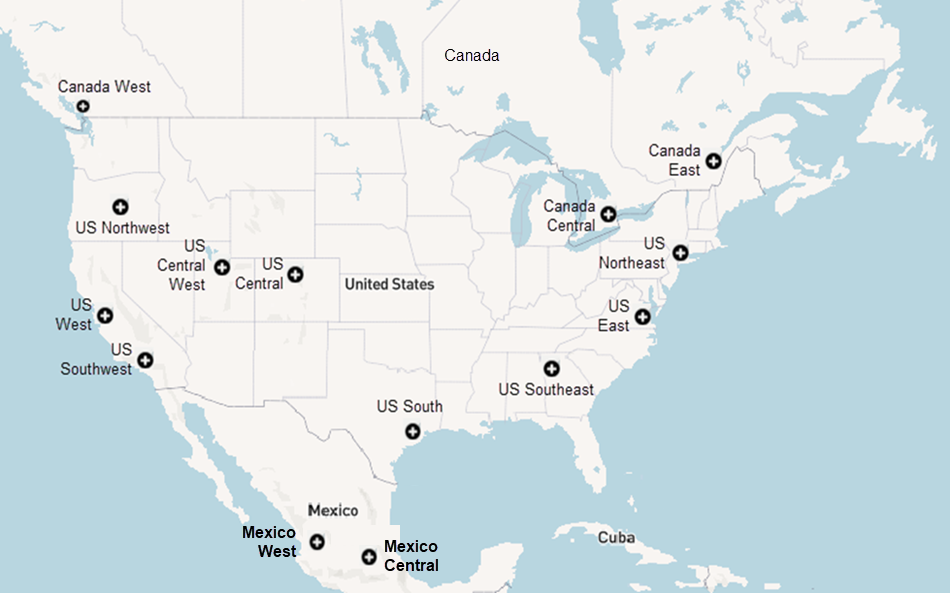
Local Zone Locations
Prisma Access supports the following local zones:
- You need to work with your Palo Alto Networks representative to initiate a request to deploy in one of the following local zones.
- IPv6 isn’t supported.
- Australia West (Perth)
- New Zealand (Auckland)
- Nigeria (Lagos)
- South America West (Lima)
- US-Central (Chicago)
- US-Southeast (Miami)
