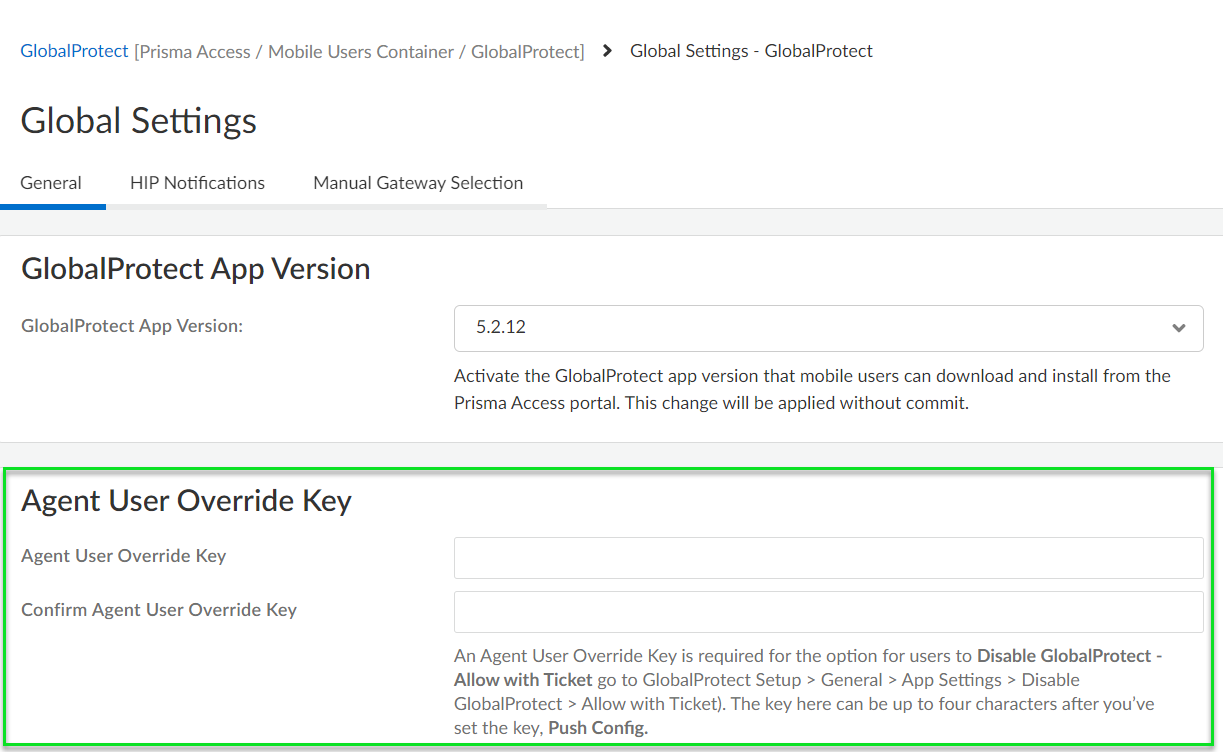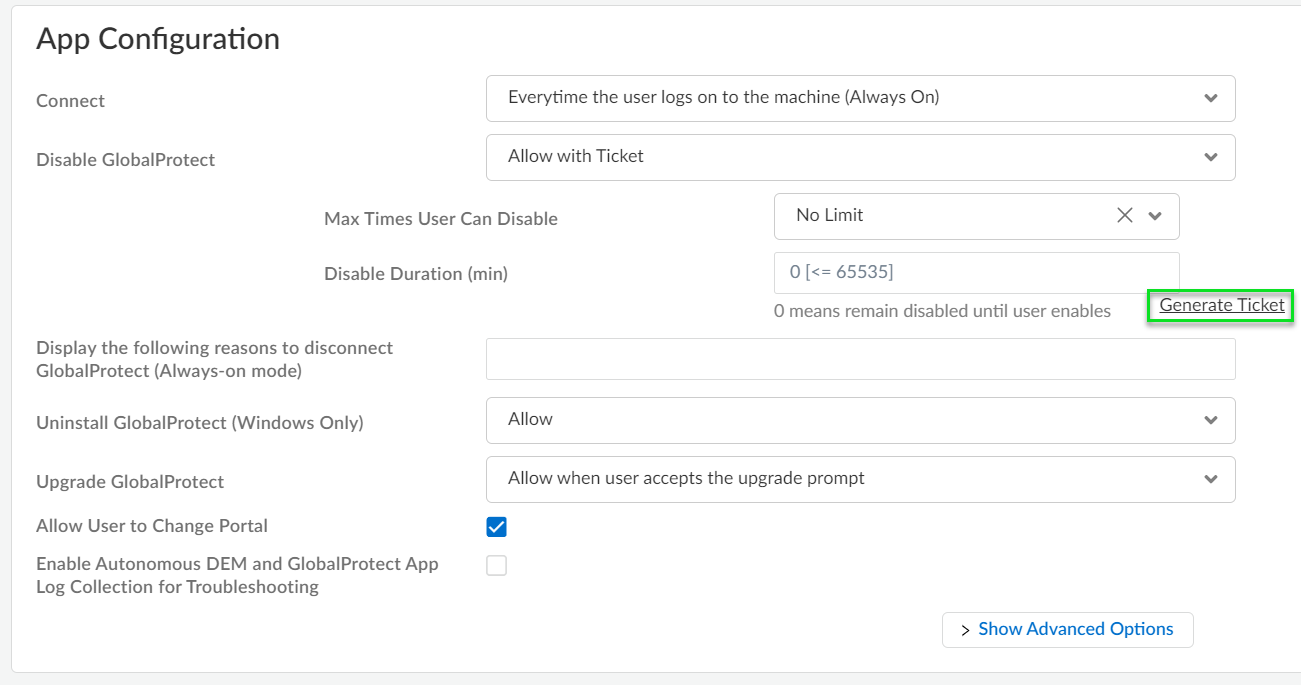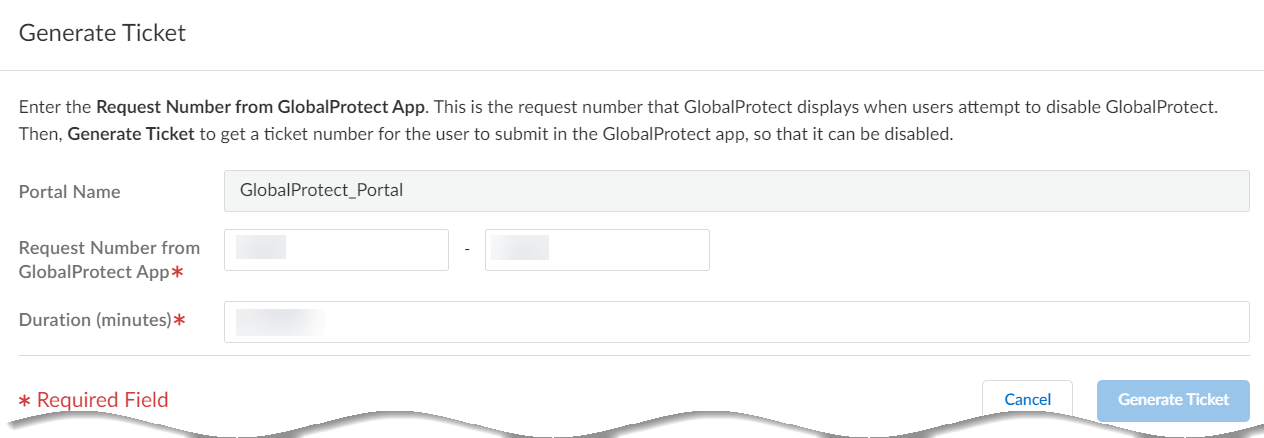Prisma Access
Ticket Request to Disable GlobalProtect (Strata Cloud Manager)
Table of Contents
Expand All
|
Collapse All
Prisma Access Docs
-
- 6.1 Preferred and Innovation
- 6.0 Preferred and Innovation
- 5.2 Preferred and Innovation
- 5.1 Preferred and Innovation
- 5.0 Preferred and Innovation
- 4.2 Preferred
- 4.1 Preferred
- 4.0 Preferred
- 3.2 Preferred and Innovation
- 3.1 Preferred and Innovation
- 3.0 Preferred and Innovation
- 2.2 Preferred
-
-
- 4.0 & Later
- Prisma Access China
-
-
Ticket Request to Disable GlobalProtect (Strata Cloud Manager)
Instead of enabling users to directly disable GlobalProtect, you can allow a user to
request for GlobalProtect to be disabled via a ticket.
- Set an Agent Override KeyBefore you can enable the option for ticket requests to disable GlobalProtect, you must first need to set an Agent User Override Key.Go to Configuration NGFW and Prisma AccessConfiguration ScopePrisma AccessGlobalProtectGlobalProtect AppGlobal App Settings and enter a four character key to set the Agent Override Key.
![]() Allow for GlobalProtect to be disabled with a ticketGo to Configuration NGFW and Prisma AccessConfiguration ScopePrisma AccessGlobalProtectGlobalProtect AppApp SettingsApp ConfigurationDisable GlobalProtect and set the option to Allow with Ticket.
Allow for GlobalProtect to be disabled with a ticketGo to Configuration NGFW and Prisma AccessConfiguration ScopePrisma AccessGlobalProtectGlobalProtect AppApp SettingsApp ConfigurationDisable GlobalProtect and set the option to Allow with Ticket.![]() Generate a ticketAfter setting the Agent Override Key and the option to Allow with Ticket, you’ll be able to Generate Ticket.When a user attempts to disable GlobalProtect in the app, GlobalProtect will display a request number to them. Submit that request number here to generate a ticket for GlobalProtect to be disabled for that user.
Generate a ticketAfter setting the Agent Override Key and the option to Allow with Ticket, you’ll be able to Generate Ticket.When a user attempts to disable GlobalProtect in the app, GlobalProtect will display a request number to them. Submit that request number here to generate a ticket for GlobalProtect to be disabled for that user.![]()