Prisma Access
New Features in Prisma Access 4.2
Table of Contents
Expand All
|
Collapse All
Prisma Access Docs
-
4.2 Preferred
- 5.2 Preferred and Innovation
- 5.1 Preferred and Innovation
- 5.0 Preferred and Innovation
- 4.2 Preferred
- 4.1 Preferred
- 4.0 Preferred
- 3.2 Preferred and Innovation
- 3.1 Preferred and Innovation
- 3.0 Preferred and Innovation
- 2.2 Preferred
-
-
-
-
- Allocate Licenses for Prisma Access (Managed by Strata Cloud Manager)
- Plan Service Connections for Prisma Access (Managed by Strata Cloud Manager) and Add-ons
- Add Additional Locations for Prisma Access (Managed by Strata Cloud Manager) and Add-ons
- Enable Available Add-ons for Prisma Access (Managed by Strata Cloud Manager)
- Search for Subscription Details
- Share a License for Prisma Access (Managed by Strata Cloud Manager) and Add-ons
- Increase Subscription Allocation Quantity
-
- Activate a License for Prisma Access (Managed by Strata Cloud Manager) and Prisma SD-WAN Bundle
- Activate and Edit a License for SASE 5G Through Common Services
-
- Prisma Access Onboarding Workflow
-
4.0 & Later
- 4.0 & Later
- 3.2 Preferred and Innovation
- 3.1 Preferred and Innovation
- 3.0 Preferred and Innovation
- 2.2 Preferred
- Prisma Access China
-
- Set Up Prisma Access
- Configure the Prisma Access Service Infrastructure
- Remote Networks: IPSec Termination Nodes and Service IP Addresses
- Remote Networks: IP Address Changes Related To Bandwidth Allocation
- Remote Networks: Service IP Address and Egress IP Address Allocation
- API Examples for Retrieving Prisma Access IP Addresses
- Get Notifications When Prisma Access IP Addresses Change
- Prisma Access Zones
- DNS for Prisma Access
- High Availability for Prisma Access
-
- Enable ZTNA Connector
- Delete Connector IP Blocks
- Set Up Auto Discovery of Applications Using Cloud Identity Engine
- Private AWS Application Target Discovery
- Security Policy for Apps Enabled with ZTNA Connector
- Monitor ZTNA Connector
- View ZTNA Connector Logs
- Preserve User-ID Mapping for ZTNA Connector Connections with Source NAT
-
- Enable Dynamic Privilege Access for Prisma Access Through Common Services
- Authorize User Group Mapping in Cloud Identity Engine for Dynamic Privilege Access
- Enable the Access Agent
- Set Up the Agent Infrastructure for Dynamic Privilege Access
- Create a Snippet
- Create a Project
- Traffic Steering for Dynamic Privilege Access
- Push the Prisma Access Agent Configuration
- Download the Dynamic Privilege Access Enabled Prisma Access Agent Package
-
- Install the Prisma Access Agent
- Log in to the Dynamic Privilege Access Enabled Prisma Access Agent
- Change Preferences for the Dynamic Privilege Access Enabled Prisma Access Agent
- Connect the Dynamic Privilege Access Enabled Prisma Access Agent to a Different Location
- Switch to a Different Project
- Connect the Dynamic Privilege Access Enabled Prisma Access Agent to a Different Server
- Disable the Dynamic Privilege Access Enabled Prisma Access Agent
- Switch Between the Prisma Access Agent and GlobalProtect App
- View and Monitor Dynamic Privilege Access Users
- View and Monitor Dynamic Privilege Access Projects
- Automatic Tunnel Restoration in Dynamic Privilege Access Prisma Access Agents
- Manage Prisma SASE 5G
- App Acceleration in Prisma Access
-
-
- Planning Checklist for GlobalProtect on Prisma Access
- Set Up GlobalProtect Mobile Users
- GlobalProtect — Customize Tunnel Settings
- GlobalProtect — Customize App Settings
- Ticket Request to Disable GlobalProtect
- GlobalProtect Pre-Logon
- GlobalProtect — Clientless VPN
- Monitor GlobalProtect Mobile Users
- How the GlobalProtect App Selects Prisma Access Locations for Mobile Users
- Allow Listing GlobalProtect Mobile Users
-
- Explicit Proxy Configuration Guidelines
- GlobalProtect in Proxy Mode
- GlobalProtect in Tunnel and Proxy Mode
- Private IP Address Visibility and Enforcement for Agent Based Proxy Traffic
- SAML Authentication for Explicit Proxy
- Set Up Explicit Proxy
- Cloud Identity Engine Authentication for Explicit Proxy Deployments
- Proxy Mode on Remote Networks
- How Explicit Proxy Identifies Users
- Explicit Proxy Forwarding Profiles
- PAC File Guidelines
- Explicit Proxy Best Practices
- Monitor and Troubleshoot Explicit Proxy
- Block Settings for Explicit Proxy
- Use Special Objects to Restrict Explicit Proxy Internet Traffic to Specific IP Addresses
- Access Your Data Center Using Explicit Proxy
- App-Based Office 365 Integration with Explicit Proxy
- Chromebook with Prisma Access Explicit Proxy
- Configure Proxy Chaining with Blue Coat Proxy
- IP Address Optimization for Explicit Proxy Users- Proxy Deployments
- DNS Resolution for Mobile Users—Explicit Proxy Deployments
- View User to IP Address or User Groups Mappings
- Report Mobile User Site Access Issues
- Enable Mobile Users to Access Corporate Resources
-
-
- Planning Checklist for Remote Networks
- Allocate Remote Network Bandwidth
- Onboard a Remote Network
- Connect a Remote Network Site to Prisma Access
- Enable Routing for Your Remote Network
- Onboard Multiple Remote Networks
- Configure Remote Network and Service Connection Connected with a WAN Link
- Remote Networks—High Performance
- Integrate a Shared Desktop VDI with Prisma Access Using Terminal Server
-
- Multitenancy Configuration Overview
- Plan Your Multitenant Deployment
- Create an All-New Multitenant Deployment
- Enable Multitenancy and Migrate the First Tenant
- Add Tenants to Prisma Access
- Delete a Tenant
- Create a Tenant-Level Administrative User
- Sort Logs by Device Group ID in a Multitenant Deployment
-
- Add a New Compute Location for a Deployed Prisma Access Location
- How BGP Advertises Mobile User IP Address Pools for Service Connections and Remote Network Connections
- Proxy Support for Prisma Access and Strata Logging Service
- Block Incoming Connections from Specific Countries
- Prisma Access for No Default Route Networks
-
-
- Default Routes With Prisma Access Traffic Steering
- Traffic Steering in Prisma Access
- Traffic Steering Requirements
- Default Routes with Traffic Steering Example
- Default Routes with Traffic Steering Direct to Internet Example
- Default Routes with Traffic Steering and Dedicated Service Connection Example
- Prisma Access Traffic Steering Rule Guidelines
- Configure Zone Mapping and Security Policies for Traffic Steering Dedicated Connections
- Configure Traffic Steering in Prisma Access
- Preserve User-ID and Device-ID Mapping for Service Connections with Source NAT
-
- Prisma Access Internal Gateway
-
- Configure Privileged Remote Access Settings
- Set Up the Privileged Remote Access Portal
- Configure Applications for Privileged Remote Access
- Set Up Privileged Remote Access Profiles
- Define Permissions for Accessing Privileged Remote Access Apps
- Configure Split Tunneling for Privileged Remote Access Traffic
- Manage Privileged Remote Access Connections
- Use Privileged Remote Access
-
- Integrate Prisma Access With Other Palo Alto Networks Apps
- Integrate Third-Party Enterprise Browser with Explicit Proxy
- Integrate Third-Party NDRs with Prisma Access
- Juniper Mist Integration for SASE Health
-
-
- Connect your Mobile Users in Mainland China to Prisma Access Overview
- Configure Prisma Access for Mobile Users in China
- Configure Real-Name Registration and Create the VPCs in Alibaba Cloud
- Attach the CEN and Specify the Bandwidth
- Create Linux Instances in the Alibaba Cloud VPCs
- Configure the Router Instances
- Onboard the GlobalProtect Gateway and Configure the Prisma Access Portal
-
-
-
- INC_MU_APP_EXPERIENCE_UNREACHABLE_ ALL_PA_LOCATIONS
- INC_MU_APP_EXPERIENCE_UNREACHABLE_ PER_PA_LOCATION
- INC_RN_APP_EXPERIENCE_UNREACHABLE_ ALL_PA_LOCATIONS
- INC_RN_APP_EXPERIENCE_UNREACHABLE_ ONE_PA_LOCATION
- INC_CIE_AGENT_DISCONNECT
- INC_CIE_DIRECTORY_DISCONNECT
- INC_GLOBALPROTECT_GW_USER_AUTH_ TIMEOUT_FAILURES_COUNT_EXCEEDED_ ABOVE_BASELINE_ALL_PA_LOCATIONS
- INC_GLOBALPROTECT_GW_USER_AUTH_ TIMEOUT_FAILURES_COUNT_EXCEEDED_ ABOVE_BASELINE_PER_PA_LOCATION
- INC_GLOBALPROTECT_PORTAL_AUTH_ TIMEOUT_FAILURES_COUNT_EXCEEDED_ ABOVE_BASELINE_ALL_PA_LOCATIONS
- INC_GLOBALPROTECT_PORTAL_AUTH_ TIMEOUT_FAILURES_COUNT_EXCEEDED_ ABOVE_BASELINE_PER_PA_LOCATION
- INC_MU_AUTH_SERVER_UNREACHABLE_ALL_ PA_LOCATIONS
- INC_MU_AUTH_SERVER_UNREACHABLE_PER_ PA_LOCATION
- INC_MU_DNS_SERVER_UNREACHABLE_ALL_ PA_LOCATIONS
- INC_MU_DNS_SERVER_UNREACHABLE_ PER_PA_LOCATION
- INC_PORTAL_CLIENTLESS_VPN_AUTH_ TIMEOUT_FAILURES_COUNT_EXCEEDED_ ABOVE_BASELINE_ALL_PA_LOCATIONS
- INC_PORTAL_CLIENTLESS_VPN_AUTH_ TIMEOUT_FAILURES_COUNT_EXCEEDED_ ABOVE_BASELINE_PER_PA_LOCATION
- INC_RN_AUTH_SERVER_UNREACHABLE_ALL_ PA_LOCATIONS
- INC_RN_AUTH_SERVER_UNREACHABLE_PER_ PA_LOCATION
- INC_RN_DNS_SERVER_UNREACHABLE_ALL_ PA_LOCATIONS
- INC_RN_DNS_SERVER_UNREACHABLE_PER_ PA_LOCATION
- INC_RN_ECMP_TUNNEL_RTT_EXCEEDED_ BASELINE
- INC_RN_PRIMARY_WAN_TUNNEL_RTT_ EXCEEDED_BASELINE
- INC_RN_SECONDARY_TUNNEL_DOWN
- INC_RN_SECONDARY_WAN_TUNNEL_RTT_ EXCEEDED_BASELINE
- INC_RN_SITE_CAPACITY_PREDICTION
- INC_SC_PRIMARY_WAN_TUNNEL_RTT_ EXCEEDED_BASELINE
- INC_SC_SECONDARY_WAN_TUNNEL_RTT_ EXCEEDED_BASELINE
- INC_SC_SITE_CAPACITY_PREDICTION
-
- INC_CERTIFICATE_EXPIRY
- INC_GP_CLIENT_VERSION_UNSUPPORTED
- INC_MU_IP_POOL_BLOCK_UTILIZATION_ EXCEEDED_CAPACITY
- INC_MU_IP_POOL_BLOCK_UTILIZATION_ EXCEEDED_THRESHOLD
- INC_PA_INFRA_DEGRADATION
- INC_PA_SERVICE_DEGRADATION_PA_LOCATION
- INC_PA_SERVICE_DEGRADATION_RN_ SITE_CONNECTIVITY
- INC_PA_SERVICE_DEGRADATION_SC_ CONNECTIVITY
- INC_RN_ECMP_BGP_DOWN
- INC_RN_ECMP_BGP_FLAP
- INC_RN_ECMP_PROXY_TUNNEL_DOWN
- INC_RN_ECMP_PROXY_TUNNEL_FLAP
- INC_RN_ECMP_TUNNEL_DOWN
- INC_RN_ECMP_TUNNEL_FLAP
- INC_RN_PRIMARY_WAN_BGP_FLAP
- INC_RN_PRIMARY_WAN_PROXY_TUNNEL_DOWN
- INC_RN_PRIMARY_WAN_PROXY_TUNNEL_FLAP
- INC_RN_PRIMARY_WAN_TUNNEL_DOWN
- INC_RN_PRIMARY_WAN_TUNNEL_FLAP
- INC_RN_SECONDARY_WAN_BGP_DOWN
- INC_RN_SECONDARY_WAN_BGP_FLAP
- INC_RN_SECONDARY_WAN_PROXY_TUNNEL_DOWN
- INC_RN_SECONDARY_WAN_PROXY_TUNNEL_FLAP
- INC_RN_SECONDARY_WAN_TUNNEL_DOWN
- INC_RN_SECONDARY_WAN_TUNNEL_FLAP
- INC_RN_SITE_DOWN
- INC_RN_SITE_LONG_DURATION_CAPACITY_ EXCEEDED_THRESHOLD
- INC_RN_SITE_LONG_DURATION_EXCEEDED_ CAPACITY
- INC_RN_SPN_LONG_DURATION_CAPACITY_EXCEEDED _THRESHOLD
- INC_RN_SPN_LONG_DURATION_EXCEEDED_ CAPACITY
- INC_SC_PRIMARY_WAN_BGP_DOWN
- INC_SC_PRIMARY_WAN_BGP_FLAP
- INC_SC_PRIMARY_WAN_PROXY_TUNNEL_DOWN
- INC_SC_PRIMARY_WAN_PROXY_TUNNEL_FLAP
- INC_SC_PRIMARY_WAN_TUNNEL_DOWN
- INC_SC_PRIMARY_WAN_TUNNEL_FLAP
- INC_SC_SECONDARY_WAN_BGP_DOWN
- INC_SC_SECONDARY_WAN_BGP_FLAP
- INC_SC_SECONDARY_WAN_PROXY_TUNNEL_DOWN
- INC_SC_SECONDARY_WAN_PROXY_TUNNEL_FLAP
- INC_SC_SECONDARY_WAN_TUNNEL_DOWN
- INC_SC_SECONDARY_WAN_TUNNEL_FLAP
- INC_SC_SITE_DOWN
- INC_SC_SITE_LONG_DURATION_CAPACITY_ EXCEEDED_THRESHOLD
- INC_SC_SITE_LONG_DURATION_EXCEEDED_ CAPACITY
- INC_ZTNA_CONNECTOR_APP_STATUS_DOWN
- INC_ZTNA_CONNECTOR_APP_STATUS_DOWN_PARTIAL
- INC_ZTNA_CONNECTOR_CPU_HIGH
- INC_ZTNA_CONNECTOR_MEMORY_HIGH
- INC_ZTNA_CONNECTOR_TUNNEL_DOWN
-
- AL_CIE_AGENT_DISCONNECT
- AL_CIE_DIRECTORY_DISCONNECT
- AL_MU_IP_POOL_CAPACITY
- AL_MU_IP_POOL_USAGE
- AL_RN_ECMP_BGP_DOWN
- AL_RN_ECMP_BGP_FLAP
- AL_RN_PRIMARY_WAN_BGP_DOWN
- AL_RN_PRIMARY_WAN_BGP_FLAP
- AL_RN_PRIMARY_WAN_TUNNEL_DOWN
- AL_RN_PRIMARY_WAN_TUNNEL_FLAP
- AL_RN_SECONDARY_WAN_BGP_DOWN
- AL_RN_SECONDARY_WAN_BGP_FLAP
- AL_RN_SECONDARY_WAN_TUNNEL_DOWN
- AL_RN_SECONDARY_WAN_TUNNEL_FLAP
- AL_RN_SITE_DOWN
- AL_RN_SITE_LONG_DURATION_CAPACITY_ EXCEEDED_THRESHOLD
- AL_RN_SITE_LONG_DURATION_EXCEEDED_ CAPACITY
- AL_RN_SPN_LONG_DURATION_CAPACITY_ EXCEEDED_THRESHOLD
- AL_SC_PRIMARY_WAN_BGP_DOWN
- AL_SC_PRIMARY_WAN_BGP_FLAP
- AL_SC_PRIMARY_WAN_TUNNEL_DOWN
- AL_SC_PRIMARY_WAN_TUNNEL_FLAP
- AL_SC_SECONDARY_WAN_BGP_DOWN
- AL_SC_SECONDARY_WAN_BGP_FLAP
- AL_SC_SECONDARY_WAN_TUNNEL_DOWN
- AL_SC_SECONDARY_WAN_TUNNEL_FLAP
- AL_SC_SITE_DOWN
- AL_SC_SITE_LONG_DURATION_CAPACITY_ EXCEEDED_THRESHOLD
- AL_SC_SITE_LONG_DURATION_EXCEEDED_CAPACITY
- AL_ZTNA_CONNECTOR_APP_STATUS_DOWN
- AL_ZTNA_CONNECTOR_APP_STATUS_DOWN_PARTIAL
- AL_ZTNA_CONNECTOR_CPU_HIGH
- AL_ZTNA_CONNECTOR_MEMORY_HIGH
- AL_ZTNA_CONNECTOR_TUNNEL_DOWN
- New Features in Incidents and Alerts
- Known Issues
New Features in Prisma Access 4.2
| Where Can I Use This? | What Do I Need? |
|---|---|
|
|
The following table describes the new features that will be available with Prisma Access 4.2 Preferred.
Prisma Access Application Name Update
|
November 18, 2023
The application tile name on the hub for Prisma Access is now
changed to Strata Cloud Manager.
|
The application tile names on the hub for Prisma Access, Prisma SD-WAN, and
AIOps for NGFW (the premium app only) are now changed to Strata Cloud
Manager. With this update, the application URL has also changed to stratacloudmanager.paloaltonetworks.com, and
you’ll also now see the Strata Cloud Manager logo on the left navigation
pane.
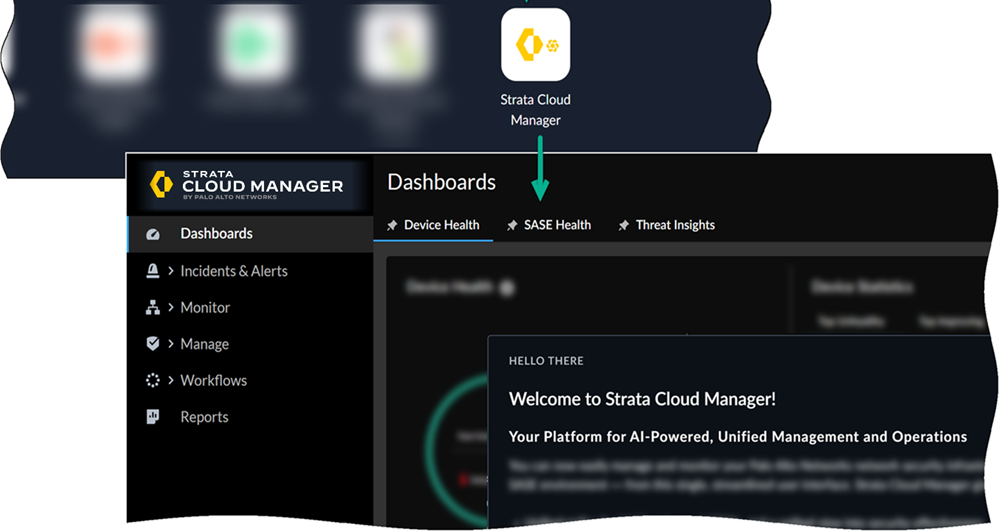
Moving forward, continue using the Strata Cloud Manager app to manage and
monitor your deployments.
Cisco Catalyst SD-WAN Integration
|
Supported in:
|
Previously, to secure Cisco Catalyst SD-WAN, formerly known as Viptela SD-WAN, you
should create remote networks and IPSec tunnels manually. Now, you can onboard a
remote network using IPSec tunnels between Cisco Catalyst SD-WAN and Prisma Access
automatically. Contact your Palo Alto Networks Account representative to enable this
functionality. After you enable this functionality, configure the settings to
establish the connection between Prisma Access and Cisco Catalyst SD-WAN. View the
discovered sites that are eligible for the integration, and enable them accordingly.
This creates remote networks and establishes IPSec tunnels. Ensure to follow all the
requirements and prerequisites before you enable this functionality. See Integrate Prisma Access with Cisco Catalyst
SD-WAN for more information.
Credential Phishing Prevention Support
|
Supported in:
|
You can configure credential phishing prevention
to restrict the websites user can submit corporate credentials to and prevent
successful phishing attacks. This task involves selecting the credential detection method that the
firewall uses and specifying the actions the firewall takes when it detects
corporate credential submissions to allowed URL categories. The firewall enforces
the following actions: alert, allow, block, or continue. The continue option results
in the display of an anti-phishing response page that warns users against supplying
their credentials to certain websites and requires them to click "continue" before
they proceed to the requested website.
Each credential detection method requires a different User-ID™
configuration and varies in detection ability. For example, the domain credential filter method requires
installation of the Windows User-ID agent and User-ID credential service add-on on a
read-only domain controller (RODC). These tools enable the firewall to detect valid
corporate username and password pairs and verify that the IP address associated with
a login attempt matches an IP address-to-username mapping. The other methods focus
on username detection.
Prisma Access PAC File Endpoint for Explicit Proxy
|
Supported in:
|
Palo Alto Networks will begin rolling out a new endpoint for the Proxy
Auto-Configuration (PAC) file used for Explicit Proxy to make it easier for you to
enable access to PAC files. This new endpoint is hosted by Palo Alto Networks
instead of the current AWS S3 endpoint. When you modify the PAC file after September
1, 2023, you will see the PAC File URL with the updated endpoint.
No immediate action is required if you are using PAC file directly, as you
can continue to use the current AWS S3-based PAC File URL until Mar 31, 2024. We
suggest migrating to use the PAC file URL with updated endpoint before March 31,
2024 at your convenience.
If you are using GlobalProtect in proxy Mode or tunnel and proxy mode and you don’t allow
your devices to access all domains under prismaaccess.com (for example, because of
a third-party VPN split tunnel or firewall rule), please allow your devices to
access the PAC file endpoint (store.swg.prismaaccess.com) to avoid
interruptions. Alternatively, you can override the PAC File URL in the Global
Protect App Settings to use the S3-based PAC file URL until you are able to make
changes to allow access to the new endpoint. Please migrate to new endpoint before
March 31, 2024.
Please refer to the PAC file guidelines for additional
information, including IP addresses that you need to allow on your endpoints so that
they can reach the PAC file at the new URL.
After the PAC file updates, if you want to refer to the previous URL, you
can replace the FQDN of the new URL with the previous one. The exact FQDN that you
use depends on whether you have changed your PAC file after Prisma Access 4.1. For
example:
| New URL | Previous URL |
| https://pac-files-us-west-2-prod.s3.us-west-2.amazonaws.com/<tenant-id>/<uuid>.pac OR https://pac-files-prod.s3.us-west-2.amazonaws.com/<tenant-id>/<uuid>.pac |
<tenant-id> and <uuid> remain the same across URLs.
User-Based Enforcement for Explicit Proxy Kerberos Authentication
|
Supported in:
|
You can now implement user identity-based visibility and control using
security policies for undecrypted HTTPS traffic when a user or system authenticates using Kerberos. In addition,
administrators no longer need to configure Trusted Source Addresses when configuring
Kerberos authentication for undecrypted HTTPS traffic. This ensures consistent user
visibility and policy enforcement for all HTTP(S) traffic even in cases when client
IP addresses change, such as if your branch employs dynamic egress IP addresses.
Formerly, you could authenticate decrypted and undecrypted traffic, but
could only enforce user-based controls for decrypted HTTPS traffic. With this new
feature, all HTTP-based traffic (undecrypted HTTPS, decrypted HTTPS, and HTTP
traffic) can authenticate and undergo user-based controls.
Additionally, to allow undecrypted HTTPS traffic, users or systems had to
come from static IP addresses configured as Trusted Source Addresses. With this
feature, that is no longer necessary, which simplifies initial configuration and
supports the use case in which your branch locations have dynamic IP addresses.
Local Zone Additions
|
Supported in:
|
Local zones place compute, storage,
database, and other services close to large population and industry centers. These
locations have their own compute locations.
Keep in mind the following guidelines when deploying local zones:
- Local zone locations do not support IPv6.
- Local zone locations do not use Palo Alto Networks registered IP addresses.
- 1 Gbps support for remote networks is not supported.
- Remote network and service connection node redundancy across availability zones is not available if you deploy them in the same local zone, as both nodes are provisioned in a single zone.
- These local zones do not use Palo Alto Networks registered IPs. If you have problems accessing URLs, report the website issue using https://reportasite.gpcloudservice.com/ or reach out to Palo Alto Networks support.
- Some SaaS applications might experience a higher latency in local zones when compared with non-local zone locations.
Enterprise DLP Support for AI Applications
|
Supported in:
|
ChatGPT is the fastest growing consumer application in history, with 100 million
monthly active users just two months after launch. Many organizations may be
surprised to learn that their employees are already using AI-based tools to
streamline their daily workflows, potentially putting sensitive company data at
risk. Software developers can upload proprietary code to help find and fix bugs,
while corporate communications teams can ask for help in crafting sensitive press
releases.
To safeguard against the growing risk of sensitive data leakage to AI apps and APIs,
we are excited to announce a new set of capabilities to secure ChatGPT and other AI
apps as part of our Next-Generation CASB solution that includes: Comprehensive app
usage visibility for complete monitoring of all SaaS usage activity, including
employee use of new and emerging generative AI apps that can put data at risk.
Granular SaaS application controls that safely enable employee access to
business-critical applications, while limiting or blocking access to high risk
apps—including generative AI apps—that have no legitimate business purpose.
While AI apps can significantly boost productivity and creative output, they also
pose a serious data security risk to modern enterprises. Enterprise Data Loss
Prevention (E-DLP) provides advanced data security that provides ML-based data
classification and data loss prevention to detect and stop company secrets,
personally identifiable information (PII), and other sensitive data from being
leaked to generative AI apps by well-intentioned employees.
New Prisma Access Location
|
Supported in:
|
- Sweden
- Kazakhstan
- Qatar
- Senegal
